Windows 7 / 8 or newer
iOS 8.1 or newer (iPhone 5 or newer)
Android KitKat (v4.4.2) or newer
This site is a free online resource that strives to offer helpful content and comparison features to its visitors. Please be advised that the operator of this site accepts advertising compensation from certain companies that appear on the site, and such compensation impacts the location and order in which the companies (and/or their products) are presented, and in some cases may also impact the scoring that is assigned to them. The scoring that appears on this site is determined by the site operator in its sole discretion, and should NOT be relied upon for accuracy purposes. In fact, Company/product listings on this page DO NOT imply endorsement by the site operator. Except as expressly set forth in our Terms of Use, all representations and warranties regarding the information presented on this page are disclaimed. The information which appears on this site is subject to change at any time. More info
Livescribe Echo Pro Edition
Save It All

Additional Info
| Last updated price | $0.00 |
| Stock | May be out of stock |
| ASIN | B012B6YSYY |

NeoLab N2
Reliable Assistant
To transfer the notes or images you make to your smartphone in the finest details, you will need a special N-notebook and an app available for iOS and Android. Note that the notebook syncs with the app, meaning each page corresponds to an image file, so if you draw on the sheet that already has something written on it the new image will be overlapping with the old one probably making a mess.
As for the operation time, the built-in battery will allow you up to 5 continuous hours of writing and drawing (depending on the intensity) after which you will need to let the Neo smartpen recharge for approximately 2 hours.
Images can take quite some space and if you happen to make a lot of photos on your smartphone and the storage memory is running out we suggest you pick a microSD card.

Livescribe 3 APX-00020 Black Edition
Two-in-One
Another great thing about the Livescribe 3 is that it works for 14 hours without recharging! Moreover, if you lose the track of time, the pen will notify you 15 minutes before it dies—you'll see the indicator blinking yellow light. That's the sign the smartpen needs charging, and this can be done from a laptop or a power bank, whichever is close at hand. The notes made by the digital pen can be further digitised and sent via email or simply stored. We assure you, as soon as you get used to the shape of this Livescribe smartpen you will never want to get back to the ordinary ball pen.

Apple Pencil
Innovative Solution to the Old Problem

Livescribe 4GB Wifi Smart Pen
In a Blink of an Eye

| Last updated price | $0.00 |
| Stock | May be out of stock |
| ASIN | B00BJEQKSC |

What is a Digital Pen
A digital pen is a gadget, using which you can write texts, draw sketches, sometimes record voice messages, and keep all this information on output devices with an option to copy it to other gadgets such as smartphones or tablets. After data digitising, it can be sent to your computer for further editing. Some digital pens are designed to work in a wireless mode so that the written information could be exchanged in a real time. Even if a pen doesn't support a wireless connection, it still has a storage from where the data can be moved between computers and gadgets.If you are used to working with graphic tablets, we recommend you to have a look at stylus pens which will help improve the accuracy of inserted data and make a working process much more comfortable.
What Features to Compare
CompatibilityIf you plan to buy a digital pen, first things first, consider whether the model is compatible with your operating system. Some pens are compatible with tablets and smartphones while others can work with laptops and PCs. These are the key aspects of being aware of and find a pen to meet your daily needs. A universal digital pen compatible with tablets and PCs is an ideal option for graphic designers who work on screens of different sizes. To pair a pen with a gadget, you can use either a USB cable or Bluetooth. Most digital pens have internal storage too, thereby giving you an option to access the recorded data later on. A lot of smartpens can be used with a special dot type of paper only. At the same time, some other pens are compatible with all paper types. If you don't want to be limited in options, the latter is for you.
Additional Features
Except for pen's key functions, make sure to check on extra features that add to its performance and ease of use.
- Popular graphic editing programs such as Adobe Photoshop and Illustrator CS3, which are considered to be multifunctional and highly effective, will help you make almost any change you need.
- Some smartpens can create images with layers. This feature will come in handy for designers who often need to draw and work on the go.
- There are also universal pens that can be used as styluses too. Such pens have a special cap on the top compatible with sensor displays.
- To be able to store your notes, texts, and sketches, almost every digital pen has internal memory which is usually equivalent to several GBs. As a rule, such amount of storage is enough to store up to a few hundred sheets of texts and sketches.
- If you make notes every day, you can use the Evernote app in order not to forget about the most important things.
- Consider a battery life too, for it determines the duration of a pen's working time; generally, it varies from 5 to 30 hours.
Sources:
1. Chris Woodford, How Do Digital Pens Work? Explain that Stuff. September 11, 2016.
2. Digital pens, University of Bristol.
3. Margaret Rouse digital pen, TechTarget.
4. Jessica Draws 10 Things No Graphic Designer Should be Without, Creative Bloq. March 11, 2016.
5. Digital Pen, Wikipedia.
6. Rhodri Marsden Can a new generation of digital pens win over a dedicated rollerball user? The Independent.







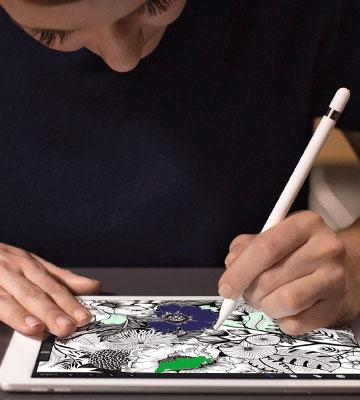



Your comment was successfully sent
Error! Please try again later