The set includes 10 bits with a different coating and diameter for an easy and quick start. It works in the voltage range from 12 to 36V, allowing you to work at speeds of up to 9,000 rpm.
The software of this model is not suitable for 64-bit operating systems.
This engraver will be an excellent tool for small business owners or just for DIY-ers who need to apply their logo or model name on their products. This tool is easy to use and maintain and supports all operating systems for work (including Linux).
Vibration
Engraving
Wood, Plastic, Acrylic, PCB CCL, Soft metal like copper and aluminium and other materials
12V, 3000 rpm; 24V, 7000 rpm; 36V, 9000 rpm
AC Adapter
7 kg
3.175 mm
1 x Engraving Machine
1 x Power
1 x Charging Line
10 x CNC Bit Sets
1 x a free USB flash drive
Instruction and Software
1 year
This model features wireless operation. Thus, you can engrave anyplace right from your smartphone, which is extremely convenient for everyday use.
The power button is somewhat hard-to-reach.
If you need a model for use not only in a workshop but also on business trips or somewhere else, then the Meterk laser engraving machine is your perfect choice. This convenient, powerful, and at the same time compact wireless engraver will allow you to work with wood, plastic, acrylic, metal coatings, and other materials.
Laser
Bitmap carving
Pure metal (without coating), Transparent plastic, White paper (Astigmatic), PP plastic, etc.
3.7V, 4A, 6000 mAh, 1500mW
Battery (6000 mAh, up to 3 hours)
1.8 kg
Laser power: 1500mW
Laser Wavelength: 405nm
1 x Engraving Machine
1 x Laser Protective Glasses
1 x Allen Wrench
1 x Micro USB Cable
1 x CD
1 x User Manual
3 months
The kit comes with a letter and number template that simplifies marking your belongings. The soft-grip handle provides extra comfort and control when the tool is held vertically. The power cable is very long reaching 6 feet.
This tool is intended for engraving on various surfaces. It is a must both for a newbie to use at home and for a professional who will enjoy a possibility to adjust the depth of engraving in 5 stages, from fine lines up to deep grooves.
7200 spm
0.340 kg
3.175 mm
1 x Engraver Tool
1 x Letter/Number Template
1 x 9924 Carbide Point
2 years
Thanks to its special design, you can place this model on a base of any size. You can attach a special glass with a protective coating on the front of the case. The glass will protect your eyes from harmful laser flashes.
You will need an additional stand for small items.
The KKmoon AC100 will be very helpful if you need to engrave drawings, patterns, or company logos on comparatively bulky objects. This laser engraver allows applying an image or inscription with the size of 80 x 80 mm and the density of 1070 x 1070 pixels. It will be effective with wood, metal, glass, plastic, and other materials.
Laser
Bitmap carving
Pure metal(without coating), Transparent plastic, White paper (Astigmatic), PP plastic, etc.
AC100-240V
AC Adapter
0.599 kg
Laser Power: 1000mW
Laser Wavelength: 405nm
1 x Engraving Machine
1 x Green Laser Protective Panel
1 x USB Cable
1 x AC/DC Adapter
1 x USB Disk (User Manual and Software included)
2 x Wood Block
2 x Paper Board
1 x Bag of Accessories
1 x User Manual
1 year (if registered)
6-month Money Back Warranty
Taking into account the high rotation speed of this model, you will be able to achieve an incredibly easy and accurate engraving process to make small inscriptions on small items.
It is suitable only for small-sized things.
This vibration engraver will be good for craftsmen, including jewellers, who often may work with one item for a long time. This super lightweight and compact model will allow you to do your job without feeling fatigue in your hand. In addition, the engraver is made in the form of pen, which makes it convenient to use during the whole day.
Vibration
Engraving
Metal, Ceramic, Plastic, Glass
21000 rpm
2xAAA (3.7V)
0.018 kg
2.38 mm
1 x Engraving Machine
2 x Tips
1 x Screwdriver
2 x AA batteries
30-day Money Back Warranty
This site is a free online resource that strives to offer helpful content and comparison features to its visitors. Please be advised that the operator of this site accepts advertising compensation from certain companies that appear on the site, and such compensation impacts the location and order in which the companies (and/or their products) are presented, and in some cases may also impact the scoring that is assigned to them. The scoring that appears on this site is determined by the site operator in its sole discretion, and should NOT be relied upon for accuracy purposes. In fact, Company/product listings on this page DO NOT imply endorsement by the site operator. Except as expressly set forth in our Terms of Use, all representations and warranties regarding the information presented on this page are disclaimed. The information which appears on this site is subject to change at any time. More info
TopDirect CNC3018
Good for a Start
The TopDirect CNC3018 Engraving Machine is a kind of tool that will prove to be a perfect solution for customers who are going to use it at home or in a small workshop. Furthermore, this model will be great for beginners to study and to do research. This machine will brilliantly perform when carving plastic, PCB CCL, wood, acrylic, copper, aluminium (or any other soft metal), and other materials. However, if you need an engraver to carve hard materials like metals, jade, and other hard textured articles, it is better to choose a more professional model.
Talking about operating systems the TopDirect 3018 supports, the list includes Windows XP (if anyone still uses it), Windows 7, Windows 8, and Linux, making this tool quite versatile in terms of usability.
This engraving machine is able to perform up to 9000rpm, with the motor being able to run in three voltage ranges and demonstrating different performance respectively (12V ensure 3000rpm, 24V - 7000rpm, and 36V - 9000rpm). Of course, these are not the highest values you can find on the market, but this speed will be more than enough for personal use or small businesses.
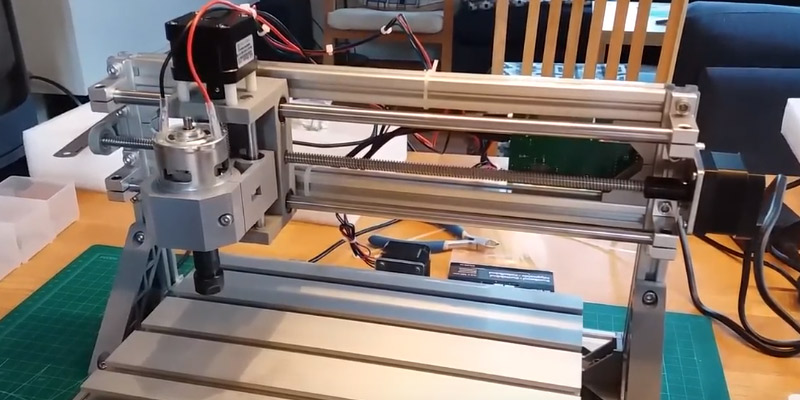
The Kit
The manufacturer provides a free USB flash drive, so you will not have to spend extra money on purchasing one. Also, the set includes an instruction and necessary software so that you can customise the machine quickly and easily. In addition, buying this product, you will get a special bit set. There are 10 bits with a different coating and diameter, which allows you to work with materials of various hardness.
Remember that this model comes disassembled and you will have to spend some time on reading the instructions in order to put your engraver together. In fairness, it must be said that customers notice that the build is not that difficult and does not take too much time or effort. So, if you need a durable and reliable engraving machine and have enough mechanical knowledge to assemble it yourself, you can purchase this model without hesitation.
If you do a lot of jobs around the house or your profession is connected with construction and repairments, you will probably be interested in our review of the best staple guns.

| Last updated price | $0.00 |
| Stock | In stock |
| ASIN | B073CF8PSS |

Meterk DK-BL
Simple and Usable
This small-sized laser machine boasts rather high performance featuring the power of 1500 mW which is more than a good value for a model of this class. As for the design, this is a simple and compact desktop laser engraver with the dimensions of about 15 by 15 cm and the height of 20 cm. The device looks like a cube of black acrylic.
To start working, you only need to connect a USB cable (or connect to the machine wirelessly). The focus is customised with the help of the lens (maximum adjustment limits for items of up to 78 mm). By the way, the manufacturer claims that all of their engravers are to be assembled manually. There are two physical buttons on the case: one turns the laser on/off (it is sunken in the body of the machine), and the other one serves to control a wireless printing process. By pressing this button, the laser starts to outline the necessary limits so that you can set a workpiece (the 1st pressing). With the second press, the laser starts to engrave the downloaded image. On the third click, you can turn on the pause.
Talking about the software, it should be mentioned that this model is "taught" to make gravings with a gradient. When processing an image, the program provides you with a suggestion to choose one of the two engraving modes. One mode produces points with the same intensity and another one - gradient (points with different intensities).
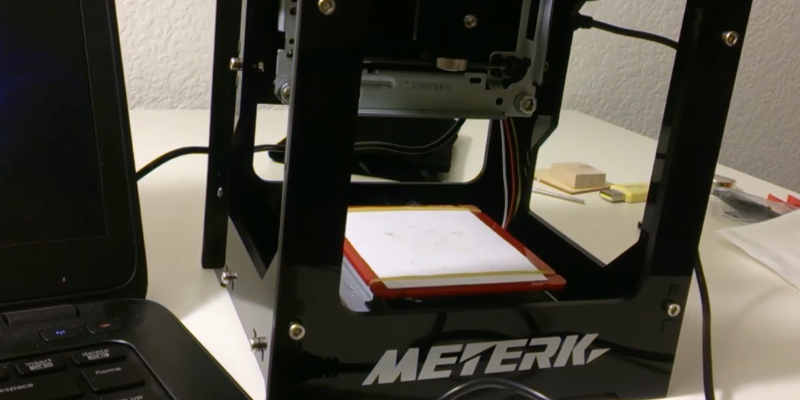
What You Get
The set includes laser protective glasses, an Allen wrench for adjustment, a CD with necessary drivers, a control program, additional information, and several demo materials for tests. Also, around the working area of the engraver, you will find a piece of cardboard with a testing engraving. In addition, you will get a few samples of materials (wood, plywood, and сardboard) for testing the efficiency of your new laser engraving machine. When you open the box, you can start using the engraver almost immediately. This model comes with a built-in battery, so you can turn on the laser even without connecting it to a computer. Just press the button and that is it. As a bonus, the Meterk DK-BL laser engraver comes with a "branded" case for glasses, which is really convenient.
Generally speaking, this is a reliable and cost-effective model that will be suitable for both beginners and more advanced users.
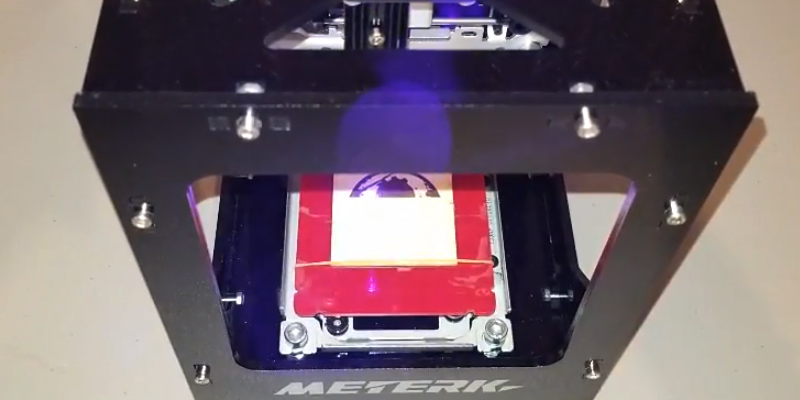
| Last updated price | $0.00 |
| Stock | May be out of stock |
| ASIN | B0727VDF58 |
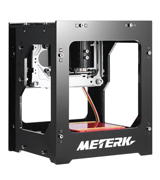
Dremel 290-01
Type and Purpose
The Dremel 290-01 is one of the most popular vibration engravers trusted and respected by many professionals and people who just practice engraving as a hobby. In contrast to rotary engravers, this model features cut depth adjustment which is important for jobs involving processing metal surfaces and jewellery. Because of this feature, the Dremel 290-01 is best suited for engraving extraordinary 3-D pictures and ornaments on metal items. However, the application of the tool is not limited to metal. You can safely use it for processing wood, plastic, and glass as well.

Performance
The bits in this device are reliably fixed with a screw lock. The vibration speed of an electrical magnetic motor makes 7200 spm which allows using the tool for processing even hardest tempered metals. For example, you can easily initialize or label a wrench. Thus, this engraver may be a good choice for creative customers willing to try to engrave portraits and pictures on granite stone or stained glass. The high speed of the bit allows turning an imaginary picture into a real engraved masterpiece.

Comfort and Kit
The tool has an ergonomically-built body and a rubber handle for a secure grip, ensuring a user's comfortable operation for many hours. It should be mentioned that this unit is mains-powered. There are two switches on the body: one calibrated stroke adjustment dial that regulates 5 positions of the engraving depth, and one power button on the butt. The Dremel 290-01 is shipped in a cardboard box including one letter and number template and one universal carbide bit suitable for glass, metal, plastic, leather, and other materials. We recommend you to purchase additional bits of various sizes if you want to implement drawings on glass or metal.

Additional Info
| Last updated price | £19.99 |
| Stock | In stock |
| ASIN | B0095DIETC |

KKmoon NAL4443408940515HE
A Magic Box
This mini laser engraver boasts high accuracy, usability, and durability. Also, considering the size, this model is quite powerful (1000mW). Indeed, it will be great for engraving DIY patterns, inscriptions, and so on. The device is designed for laptops with professional software and supports the Windows XP and Windows 7/8/10 operating systems. The advanced software helps to edit images and control the engraving process. Thanks to that, you will be able to experience comfortable, fast, and high-quality engraving.
This portable laser engraving machine enables you to adjust laser intensity in accordance with a particular material you are working with. To be more precise, you simply need to click the operation interface and the device will be customised automatically.
The function of Unique Frame & Weak Light Automatic Positioning will help you to position the desired image in the most beneficial way so as to get the most accurate engraving possible. With this kind of technology, you will be able to achieve the best result.
Talking about ergonomics, there are five buttons to adjust the laser head. The central (round) button serves to pause the processing or to start it while other four buttons allow you to customise the laser head up/down/left/right. Furthermore, the anti-slip pads prevent the machine from sliding during the operating process.

All for Your Comfort
The manufacturer thoughtfully equipped this machine with an auxiliary fan. It is specifically designed to dissipate the heat by blowing during the engraving process. Moreover, the set includes a glass protective panel. It was installed on the machine to protect an operator's eyesight from harmful laser impact. However, specialists do not recommend looking at a laser ray without wearing protective glasses. Otherwise, you may risk damaging your eyesight.
This small engraving machine can be used with solid wood, bamboo, plastic, rubber, leather, and other brittle-acting materials. For example, you can make a memorable inscription on a phone case, a laptop mouse, a pencil, a business card, a purse, or on a plastic comb and give this item as a present to your family or people that are close to you.
If you do not have a laser engraver yet, but you would like to try out what exactly it is or you need a model to improve the skills you already have, then the KKmoon company offers the best solution for these purposes.

Additional Info
| Last updated price | $0.00 |
| Stock | In stock |
| ASIN | B07546VKZQ |

FOLAI UKRE023
Always At Hand
The FOLAI company presents an electric engraving tool which can be rightfully called one of the most affordable, simple to use, and stylish products on the market. Looking like a pen, this model will not attract any unwanted attention from surrounding people even if you are going to carry it around all the time. Furthermore, since the engraver is battery powered, you can make your inscriptions wherever you are and on almost any items. By the way, the set includes two AAA batteries, so you will not need to spend your time and money on buying ones.
This cordless engraver with a 3/32-inch diamond tip bit will perform perfectly when working with metal, glass, wood, ceramic, plastic, and even jewellery. And, taking into account the fact that this tool ensures truly surprising precision, it will become a reliable assistant not only for DIYers but also for professional jewellers. This engraving pen is fitted with a motor producing up to 21000 rpm. Which is honestly quite an impressive value for such a tiny appliance.
Regarding the design, you will notice a comfortably contoured trilobal grip providing an accurate fingertip control which significantly simplifies the working process.

Endless Joy
The tool was manufactured with high-quality materials using high-precision equipment, which guarantees the long service life of this product. Thus, you can use the "pen" as often as you would like without being afraid of damaging it.
This appliance will help you engrave any surface quickly and effortlessly in just a few seconds. The FOLAI UKRE023 engraver will prove to be really irreplaceable for people who always try to mark their instruments, tools, details, phone chargers, watches, glassware, sports or other equipment. Also, you can even engrave your children`s toys so that they won't be able to confuse them with somebody else`s in the yard or in the kindergarten. Without a doubt, this kind of personalisation will do a great job for you. Some customers even find this engraving pen good for their kids: it can be an unusual yet useful gift to encourage a child to develop his or her creativity skills (or spark an interest in crafting, for instance). And, of course, it will be an amazing present for a DIY enthusiast.
So, if you, your friends or your family are the types of people that are interested in decorating everything around them, this item will prove to be an invaluable purchase.
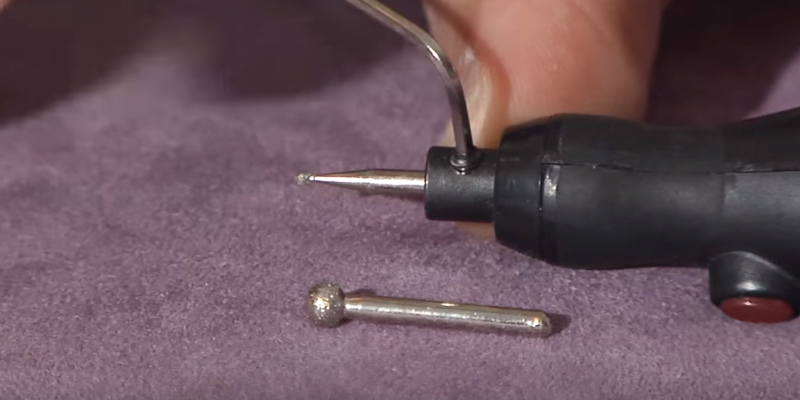
| Last updated price | $0.00 |
| Stock | In stock |
| ASIN | B06X9JMG4D |

What Is an Engraver?
Engraved objects are becoming more and more popular nowadays. Be it watches or jewellery, china or glass, decorated window or other valuables - in order to do all those labellings and adornments, you need to use an engraver. An engraver is an electrical tool which looks very much like a drill but has a smaller size. Its principal purpose is, apparently, to engrave, to do finishing, and to polish. The engraver's operation is based on an electrical motor with a transmission that directly moves a chuck with a bit. Due to the availability of various exchangeable bits, the engraver can be used not only for engraving but also for cutting or grinding metal, wood, and other materials. Some special bits allow using this tool as a fretsaw for wood or stone. As you can see, the engraver is quite a universal tool which can find its application almost anywhere, starting from a nail shop, a jewellery workshop, a glass factory and ending with artisans outlets.
In addition to the engraver, we would recommend you to consider getting a cutting mat, a special type of mat made of flexible or self-healing materials that can make any hand-crafting projects much easier.
What Features to Compare
As we have mentioned, the engraver is a multi-functional tool utilized for finishing, polishing, engraving, drilling small holes and other jobs. That is why you should, first of all, decide which tasks need to be fulfilled and which materials will be processed. So, from the very beginning take a look at the Type and Purpose of the engraver. It might have a rotary or a vibration motor. Vibration engravers are designed for special purposes and quite efficient for the engraving of the metal, wood, stone, and other materials. Note that they must be held in the vertical position. These engravers can be used for the engraving only and they allow drawing 3-D pictures on the metal or stone. The rotary engravers are multi-functional and used for finishing, polishing, cutting, drilling, and engraving. Such tools are equipped with rotary motors and can be used in any position and reach the most distant and hard-to-reach areas. If you need a right tool for processing and engraving glass, ceramics, or jewellery, the rotary engraver is the right choice.
The speed of the engraver depends on its Performance. The rotary ones differ from other electrical tools in their high rotation speed. For example, if a power saw or a drill makes 1,000 – 8,500 rotations per minute (rpm), the engraver’s motor can perform from 5,000 to 35,000 rpm. You should be aware of the fact that the engravers with regulated rotation speed give you a possibility to save time and efforts. While engraving and polishing of the glass require a high speed of rotation, the wood may be engraved with some minimum speed just to avoid grain dividing. The performance of the vibration engravers depends on the number of vibrations or strokes per minute; on average, the speed of vibration is 5,000 – 10,000 strokes per minute (spm).
The engravers also differ in the type of socket or chuck fixing bits that have different thickness, length, and purposes. The most common type of socket is the chuck securely fixing the bit with the clamp nut. This type of fixation is good because it allows supporting several types of bits, for example, with diameters from 0.8 mm up to 6 mm. Another popular type of socket is the chuck fixing the bit with the lock screw. This type of fixation is typical for non-professional engravers intended for framing, polishing, and other small tasks. The bits used for these purposes have 3/32” and 5/64” diameters.
The Comfort and Kit of the engraver are very important factors affecting the right choice. That is why this issue should be carefully considered in advance. Engraving tools may use different power sources that influence the weight, dimensions, and comfort of use. If you need a powerful engraver for long-lasting jobs, we advise you to look at the mains-powered devices. Such tools can operate for a long time without breaks and are suitable for use in professional workshops. But if you do not wish to utilize the engraver frequently, you should better consider models with rechargeable batteries as well as ordinary AA or AAA batteries. These engravers boast a compact size and autonomy of use. What's more, you can make an engraving on a stone or a nameplate of the workshop using the autonomous device. Speaking about the size and dimensions, the lighter is the engraver, the longer can you hold it (before your hand gets tired). But if the engraver is 2 pounds or more, you will definitely feel a hand fatigue very soon.
Did you know?
As you know, an engraving machine is a tool to make different drawings, inscriptions, and patterns on various materials and products. Nowadays, there are powerful laser engravers for work with stones, metals, wood, and leather. This technique appeared many centuries ago, in the times when people shared important information using drawings on stones. It is worth mentioning that some archaeological finds are much finer and more sophisticated than the works of modern engravers.
Engraving in History
Caves and rocks are the most common places where archaeologists found engravings. Generally, this art appeared in the Stone Age. Fans of history and culture will definitely enjoy visiting the museum in Peru. There you can see unique stones with engraving, which bring some "message" from ancient people. It is remarkable that the age of these antiquity masterpieces is about 30,000 years. These stones have different sizes and a perfectly smooth and even surface. On these stones, ancient people depicted scenes from their life, battles with dinosaurs, and (as archaeologists suppose) various maps.
In the XVI century, people began to perform artistic engraving on different metal surfaces. For this purpose, masters used copper, as a rule. Some time earlier, there appeared engravings used in print. To be more precise, with their help, the drawings were pictured on paper. At that time, the most popular type of engraving art was the inscriptions applied to various metal objects (watches, weapons, etc.). It was rather difficult, as people did not have laser engravers, they just used punches (instruments that looked like big nails).
Engraving Today
In the 21st century, people invented a laser engraving machine, which made this fine work a hundred times easier. Jewellery, mobile phones, glass, plastic, etc. are the surfaces where you can now engrave any inscription or picture you like. As for engraving on stones, the laser method is perfectly suitable for that. However, before starting it is recommended to familiarise yourself with the basic properties and features of a particular stone you are going to process. Basically, the best materials for engraving are granite, basalt, marble, and other natural stones with a smooth surface. The smoother the surface is, the better the final result will be. This concerns not only stone but all other materials used in engraving, too. Today, a lot of companies even specialise in the production of ceramic tiles ideal to make engravings on.
FAQ:
Q: What skills should a person possess or look to acquire when it comes to engraving?
A: Obviously, it should be a reliable and accurate person with the skills of an ordinary computer user. Sure, having the skills of an artist or an engraver is an advantage, but, as practice shows, it isn't really necessary.
Q: Can I manage two or three machines from one computer simultaneously?
A: Yes, you can. The number of operated machines is limited only by the number of USB outputs on your computer.
Q: What computer is needed to control the machine?
A: Actually, it does not matter at all. The performance of the computer makes no difference. The only one necessary condition is the Windows 10, Windows 8, Windows 7, Windows Vista, or Windows XP SP3 operating system. Given that, you will have no problems when handling your engraver.
Q: Can engraving machines be used at home?
A: Of course, you can work with your appliance not only in your workshop but also at home. Just remember to prepare your workplace in the proper way and follow the safety instructions.
Q: At what temperature can I work on a laser engraving machine?
A: Generally speaking, these kinds of factors depend on the model you're planning on using. However, as for the average laser engravers, the acceptable temperature ranges from 0 to +50 degrees Celcius. The thing is that low temperatures ought to be avoided when it comes to operating any kind of computer equipment, including the machine and the control computer.
Q: What is needed for work on an engraver?
A: In addition to what is included in ф delivery set, you should have a computer. The configuration of the computer does not matter, both netbooks and older computers are suitable. You can use a laptop or a desktop computer, too.
Q: How is an engraving machine connected to a PC?
A: The device is connected to a computer via a USB port. USB connectors are available on any computer. Newer models can boast Bluetooth connection and can pair with a computer wirelessly. The machine control program is usually supplied in the set and is easy to install.
Q: What is the average time for creating a bas-relief?
A: Most of all, the time needed for this process depends on the complexity of bas-relief details, the material of a workpiece, and the performance of the machine itself. The dimensions of the processed item are not that important in this case. The smaller the carved elements are, the finer the tool and the longer the running time is going to be. As a rule, a special program shows the processing time when you open the control program.
Q: What are the pluses of a modern engraver?
A: One pro is that the picture is more effective and accurate. Another essential advantage is higher performance. Modern equipment also completes tasks of high complexity in a shorter time period.
Sources:
1. Laser engraving, Wikipedia. August 28, 2017.
2. What does an Engraver do? Sokanu.
3. Eric Adelson Engraving the Wanamaker Trophy in 12 minutes, Yahoo! Sports. August 11, 2013.
4. Timothy Sexton How Does an Engraving Machine Work? Bizfluent. September 26, 2017.
5. 10 Tips and Tricks for Laser Engraving and Cutting, Instructables.
6. Katebo How to Use an Electric Engraver, eHow.
7. Laser Engrave Process, The Construct.
8. The Nuances of Laser Engraving, 3D Printing Industry. June 26, 2017.
9. Laser Engraving: a Substractive Manufacturing Process, Sculpteo.
10. Laser Marking with Trotec laser machines, Trotec.



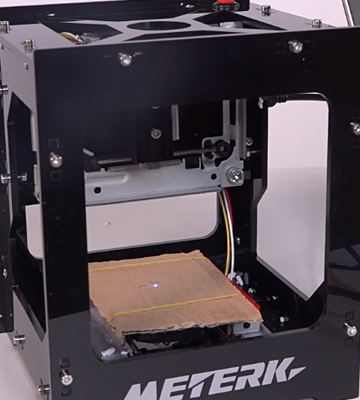




Your comment was successfully sent
Error! Please try again later