The quality of the display is second to none. With DLSS AI Acceleration, high frame rates are accompanied by uncompromising image quality for an incredible visual experience.
Easily attracts fingerprints.
The Razer Blade 15 Base Model is a gaming laptop with the most up-to-date technology that is also fit for graphic design or office projects. The built-in 11th Gen Intel Core i7-11800H octa-core processor delivers the highest level of performance with a peak clock speed of 4.6GHz, giving you a high-level experience.
11th Gen Intel® Core™ i7-11800H 8 Core (2.3GHz, up to 4.6GHz)
16GB DDR4
NVIDIA® GeForce RTX™ 3060 (6GB DDR6 VRAM)
15.6"
FHD 144 Hz IPS
1920 x 1080
1TB HDD, 512GB SSD
6 hours
Built-in stereo speakers, THX® Spatial Audio
Razer™ Synapse 3 enabled with programmable keyboard, Backlighting, Fan control
2 years
The diagonal screen is great for the high-quality display of content with a resolution of Quad HD (2560 x 1440). A 1 TB disk is responsible for storing a large amount of data.
The power button is rather precariously placed.
With a powerful AMD Ryzen processor and 16GB of RAM, the HP 15-en1000na OMEN laptop will immerse you in the world of gaming. At the same time, it is also perfect for ordinary work: you can create and edit documents, surf the Internet, connect peripherals, etc.
AMD Ryzen 7 (up to 4.4 GHz max boost)
16GB DDR4
NVIDIA® GeForce RTX™ 3070 Laptop GPU (8 GB GDDR6)
15.6"
QHD 165 Hz IPS
2560 x 1440
1TB SSD
6 hours 45 minutes
Audio by Bang & Olufsen, DTS:X® Ultra, Dual speakers, HP Audio Boost
Full-size, 4-zone RGB backlit, mica silver keyboard, 26-Key Rollover Anti-Ghosting Key technology
1 year limited
The high-speed Thunderbolt™ 4 support DisplayPort lets you instantly connect to the latest peripherals, including external graphics cards.
It becomes pretty hot when running for a long time.
The ASUS FX517ZE TUF is a good gaming laptop in a thin body with a laconic design. You will feel its power in any applications and games. Recharging via USB 3.2 Gen 2 Type-C eliminates the attachment to the outlet. The battery life of the laptop is as much as 16.6 hours.
12th Gen Intel® Core™ i5-12450H 8 cores (2 GHz, up to 4.4 GHz)
16GB DDR5
NVIDIA® GeForce RTX 3050Ti
15.6"
FHD 144 Hz IPS
1920 x 1080
512GB PCIe SSD
16.6 hours
Dolby Atmos, AI noise-cancelling technology, Hi-Res certification, Built-in array microphone, 2-speaker system
Backlit chiclet keyboard, Per Key RGB, 4 hot keys
1 year
Thanks to the latest cooling system, which consists of 6 heat pipes and 2 fans, even under the extreme gaming loads, the stable operation of the laptop is guaranteed.
The screen brightness level may not seem high enough.
This powerful laptop by MSI harmoniously combines both gaming and office functions. Thanks to the fast processor, this model will delight you with excellent performance when running resource-intensive games and multitasking.
12th Gen Intel® Core™ i7-12700H
16GB DDR4
NVIDIA® GeForce RTX™ 3070 Ti, GDDR6 8GB
17.3"
FHD 144 Hz IPS
1920 x 1080
512 GB SSD
About 6 hours
2 x 2W speakers
Backlit keyboard (Single-color, Red)
1 year
The laptop's built-in audio system consists of 4 speakers that produce the loud and rich sound. It supports the Smart Amplifier technology with minimal distortion.
The touchpad may seem a little awkward.
The ASUS ROG Zephyrus G14 GA402RK is a compact gaming laptop with high performance, thanks to the new Ryzen 7 processor and the AMD Radeon RX 6800 mobile graphics card. It can be used with the latest gaming titles or demanding office projects.
AMD Ryzen™ 7 6800HS Processor (8-core/16-thread, up to 4.7 GHz max boost)
16GB DDR5
AMD Radeon™ RX 6800
14"
WQXGA 144 Hz IPS
2560 x 1600
1TB M.2 NVMe PCIe 4.0 SSD
11.9 hours
4-speaker system with Smart Amplifier Technology
Backlit chiclet keyboard, Gaming hot keys, N-key
1 year
This site is a free online resource that strives to offer helpful content and comparison features to its visitors. Please be advised that the operator of this site accepts advertising compensation from certain companies that appear on the site, and such compensation impacts the location and order in which the companies (and/or their products) are presented, and in some cases may also impact the scoring that is assigned to them. The scoring that appears on this site is determined by the site operator in its sole discretion, and should NOT be relied upon for accuracy purposes. In fact, Company/product listings on this page DO NOT imply endorsement by the site operator. Except as expressly set forth in our Terms of Use, all representations and warranties regarding the information presented on this page are disclaimed. The information which appears on this site is subject to change at any time. More info
Razer Blade 15 Base Model 15.6 Inch FHD 144Hz
Blazing Fast Gaming
For those who don't really see money as much of an object when it comes to getting the best performance possible, there really aren't a whole lot of choices when it comes to gaming laptops. However, that doesn't mean that you don't have any choices at all. In fact, one of the best choices you can make is by springing for the Razer Blade 15 gaming laptop. This model is a gaming laptop with some of the most up-to-date technology that you can find in a reasonably portable laptop form factor. The built-in 11th Gen Intel Core i7-11800H octa-core processor that this laptop features delivers the highest level of performance with a peak clock speed of 4.6GHz, giving you a high-level gaming experience.
Of course, a computer's gaming performance isn't solely affected by the CPU. Along with the high-end CPU, you also get one of the top-of-the-line mobile GPUs with the NVIDIA GeForce RTX 3060, which includes 6 GB of DDR6 VRAM. This combination of CPU and GPU puts this laptop at a gaming performance level that is more akin to a higher-end gaming desktop, so needless to say, you won't be disappointed with how your games run on here. Essentially, you can expect high frame rates with fluid movement and crystal clear visuals that will knock your socks off.

Top Quality Display
One of the most important features in any laptop geared towards gaming is the overall quality of the display, and this model certainly does not disappoint. Featuring a full HD resolution of 1920 x 1080, you get the full benefits of HD gaming along with high refresh rates of up to 144Hz, giving you extremely smooth gameplay that won't result in dropped frames or screen tearing. Along with this, you also get all of the benefits from the built-in NVIDIA graphics, including 2nd generation Ray Tracing and 3rd generation Tensor cores, which allow for 2D and 3D graphics of the highest quality. You also get the benefits of DLSS AI Acceleration, giving you the best overall graphics performance possible, both in gaming and in productivity and creativity apps.
Along with everything mentioned above, just about every other aspect of this system screams "high-end". For instance, there is no shortage of ports on this laptop, including Thunderbolt 3, USB Types A and C ports, HDMI for video output, and the top-end networking options including Wi-Fi 6 and Gigabit Ethernet. The precision-crafted aluminum body gives the laptop a truly premium feel that also amply protects the internals from damage while also providing reliable cooling, all in a body that is 0.78 inches thick. To sum it all up, you won't find many laptops that can really touch this model thanks to its overall set of features.

Additional Info
| Last updated price | £1,599.99 |
| Stock | In stock |
| ASIN | B08T9XYJDZ |

HP 15-en1000na
Portable Gaming Hub
No need to switch to a costly gaming station to keep up with the new releases. Stay perfectly mobile – and in the trend by getting the HP OMEN laptop. The powerful processing and upscale graphics make it a real gaming hub, which is also perfectly suitable for office jobs.
First off, to the high-speed AMD Ryzen 5000 series processor, which offers you the 16 GB of RAM and a smooth gaming experience. Forget about the lags and freezes at the worst possible time – and beat any boss without the retries. Don’t worry, the laptop won’t get hot on you; the OMEN Tempest cooling system will take excellent care of that. Enjoy much more playtime with this quality unit; the overheating will not shorten the life of the device.
Need the OMEN for work? Absolutely no problem, as the laptop has enough power for the big projects as well as simple text editing. Create complex designs, edit the bulky video files, or open as many browser tabs as you need. And if you type a lot, the keyboard is RGB-backlit and customizable via the OMEN centre. If there is a user-centric modern laptop, this one surely makes the list.

Powerful Graphics
This laptop excels not only in the processing department. As the new gaming titles become more cinematic, you’d need the upscale graphics to enjoy them to the fullest. The NVIDIA GeForce RTX 3070 combined with the Quad HD screen resolution (2560 x 1440) will boost your gaming to the next level of ‘great’. Take in every detail of your hero’s armour – or marvel at the stunning nature backdrops; all thanks to the OMEN.
Great, but what about graphic design? Yes, this laptop can cover that as well, so you can use it at the office or for personal projects. After all, who needs a big bulky PC when there is a nice and portable solution? Weighing at 2.46 kg, the OMEN won’t become a burden to you on the go.
And how about the battery life? With the average of nearly 7 hours, the laptop is pretty decent, although not particularly impressive. Also note that the power button is placed rather precariously, which could be further improved.
Summing up, the HP OMEN laptop is not only a gaming powerhouse, but also a great office solution (graphic designers and video editors, take notes). Consider getting it for yourself – or as a birthday present to your teen.

| Last updated price | $0.00 |
| Stock | In stock |
| ASIN | B08W8P6SGM |

ASUS FX517ZE
Lag-Free Gaming
Searching for a gaming laptop with the high performance? The ASUS TUF Dash F15 may be the choice for you. Ultra-fast and user-centric, this model can be used to beat the latest titles – or complete your office projects. Let’s take a look at what makes this laptop so amazing in the first place.
To start with, the TUF Dash F15 can boast the Intel Core i5-12450H CPU (up to the 12th gen) and the speedy 4800MHz DDR5 RAM. Forget about the lags and freezes that break your gaming – and enjoy the extra-smooth performance. Likewise, if you’re buying this laptop for graphic design, it won’t stall your work. This unit is as versatile as it is powerful, providing you with entertainment as well as project tools.
Next on, the fast Thunderbolt 4 interface will allow you to connect the up-to-date devices (docking stations, GPUs) literally in a flash. Give your multitasking a big boost with this practical laptop – or level up your playthroughs with the external tech. Either way, the TUF Dash F15 is an excellent choice for home and office, sparing you the need for an expensive PC or a bulky desktop.

Perfect for Trips
This laptop is designed to last with the upscale build quality that is one of the best for its price tag. Thin and sleek at 19.9 mm, it looks stylishly hi-tech and doesn’t overburden you. Display it proudly at your office or on your home worktable.
The NVIDIA GeForce RTX 3050Ti graphics will make your gaming even more immersive. Never miss a single detail of the in-game world and enjoy the real cinematic quality of modern titles.
Now to the battery life, which is impressive at 16.6 hours – and simply perfect for on-the-go or business trips. The USB 3.2 Gen 2 Type-C recharging will free you from the outlet dependence for powering it up. The only gripe is that the laptop runs pretty hot when used for a long time. Its temperature can go up to 95 degrees Celsius in case of heavy load. That’s why if you’re planning to use it non-stop, think of buying a cooling stand or pad to mitigate the issue.
Overall, the ASUS TUF Dash F15 will surprise you with its quality and the high level of performance. The vast battery life makes it an ideal travel companion for business people and active lifestyle customers.

Additional Info
| Last updated price | $0.00 |
| Stock | In stock |
| ASIN | B09RDWDK1D |

MSI 12UB-027UK
Quality Performance
Made for gamers, by pros, the MSI Katana is your portable play station that’s also office-friendly. Enjoy the first-class graphics and powerful processing, all with this impressive laptop.
The 12th Gen Intel i7 CPU will make your titles fly – and save you from the game-breaking freezes and lags. Play the latest fantasy/action/RPG hits as they were meant to be by the developers. Now you won’t need a costly gaming PC or an entire station to have fun at home. As for the work, the bulky graphic design projects are also no match for this unit.
The pre-installed Windows® 11 Home Advanced makes operating the Katana a real pleasure. Make full use of this OS – and focus on your gaming or your job instead of battling the system.
Great, but what about the picture quality? This laptop doesn’t let you down in this area, coming with the NVIDIA GeForce RTX 3050 Ti graphics card. All your gamer’s wishes, including the ray tracing, are readily served by the Katana. Enjoy the smallest details of your hero’s model and immerse yourself into the heavily detailed game world; all with the help of this laptop.

Game Binge-Ready
If you’re an avid gamer but don’t want your laptop to overheat, the Katana is a solid choice. It features the advanced cooling system with 6 heat pipes and 2 fans. Thanks to this, even the extreme gaming loads with not destabilize the system, so you can play for as much as you want. The same goes for demanding office projects or binge-watching your favourite series.
Are there any downsides to this model? You could say the screen brightness is not too high, but that’s hardly an issue if you’re mostly using it indoors. On the bright side, you get to enjoy the 1080p Full HD screen resolution.
Now, the battery life for the Katana is around 6 hours, possibly less with heavy gaming. That’s why it’s always best to be near the socket if you’re using it a lot.
The uniquely stylish, Japanese-inspired design of this laptop is also ergonomic. The keyboard, backlit with red, gives you better tactile feedback for scoring the new trophies. Use the laptop at night or in a partially lit room for more immersion.
As evident, the MSI Katana is a powerful gaming laptop that can take on the demanding titles. It’s also good for office jobs and graphic design projects.

Additional Info
| Last updated price | $0.00 |
| Stock | In stock |
| ASIN | B09R25RPP2 |

ASUS GA402RK
High-Level Performance
Gaming laptops are fine, but some are (obviously) finer than the rest. The ASUS Zephyrus gives you everything, from fast processing to the solid graphics and sound, boosting your gaming experience.
The fresh Ryzen 6000 Ryzen 7-6800HS CPU will cover even the latest gaming titles – and free you from the dull game-breaking lags. Level up – and break that boss from the first try, all thanks to your new laptop. No frame rate drops, no freezes; only you and your dream game.
Great, and what about the graphics? Don’t worry, the AMD Radeon RX 6800 will give you the impressive picture quality even with demanding titles. Take in every small detail of the character model or the environment; react faster and with a better view of your enemy. This setup is also a nice pick for graphic designers and video editors.
Don’t want to drag the speakers with you? Good; the laptop has 4 built-in speakers that produce the loud and rich sound. Immerse yourself into the battles or cinematic scenes with the quality audio. Game from your friend’s room or a back seat of a car without carrying the extra load.

Your Notifs at a Glance
Just when you thought this laptop couldn’t get any better, it finds a way to surprise you. The Zephyrus comes with the AniMe Matrix lighting. Thanks to it, you can customize your animation options as you see fit. Text messages, system notifs, or a personalized animation – the sky is the limit. A single glance at your laptop, and you instantly know what’s up.
Weighing at 1.75 kg, the Zephyrus is perfectly portable and can be taken anywhere, home to office and vice versa. The ergonomic keyboard doesn’t overheat, and the keys themselves are a pleasure to use. The only gripe here is that the touchpad may seem a bit awkward to some customers. Other than that, using this laptop is a real breeze.
Finally, to the battery life, which is on the better side with the up to 11.9 hours. Never feel tied to the socket while gaming away your Saturday. This laptop is ideal for multi-day travels if you use it sparingly, and any business trip will be bright and smooth. Game or work in the modern way, without the bulky stations or the space-consuming desktop PCs.
In short, the ASUS Zephyrus laptop is a reasonable choice if you game a lot, work on the go, or travel.

Additional Info
| Last updated price | $0.00 |
| Stock | In stock |
| ASIN | B09SB172CZ |

Infographics
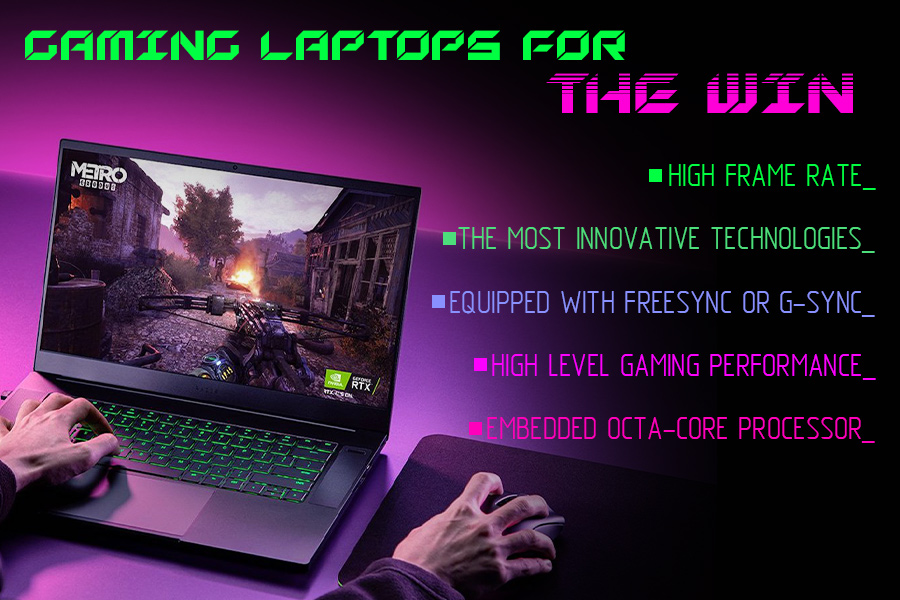
What Is a Gaming Laptop?
So many people all over the world absolutely love computer games and that's precisely the reason they choose these cumbersome gaming desktop PCs instead of compact laptops. That being said, way too many people sleep on gaming laptops. These days, mid-range and high-end gaming laptops are very well-equipped for productivity as well as to handle more or less all PC games. As you would imagine, your average gaming laptop is any notebook that incorporates the necessary hardware to run the most visually demanding triple-A titles. Of course, these laptops are usually a little heavier than regular models but not even remotely as heavy as their desktop counterparts. Plus, gaming models often deliver as much in the performance department as they do on the aesthetics front, making these devices an absolute pleasure to look at and deal with.
Plan to upgrade your computer speakers? Then, our review on the latest PC speakers available is for you. You may also want to take a look at the models of gaming mice we've reviewed lately and possibly, buy a new one for yourself.
What Features to Compare
There are many gaming laptop reviews online, yet making the right choice is quite difficult since most comparisons are too detailed and long, so a common person isn't patient enough to read. That's why we have decided to compare the most advanced gaming laptops by the most important criteria.
Performance
The first thing to take into account is the performance of the gaming laptop you're going to buy since it determines how long your laptop will remain good enough for modern games. There are several important issues influencing the performance and the CPU is certainly the most important one. The CPU, or central processing unit, is the brain of any computer and there are 2 major manufacturers: Intel and AMD. Intel is considered to be more performing than AMD and that's why most gaming laptops are equipped with one of the most up-to-date Intel CPUs - quad-core Core i5 or Core i7 models with the frequency of 2.4 GHz and more. Another crucial piece of hardware is the GPU or graphics processing unit which transforms a 2-digit code into a realistic image you see on the screen. There are 2 types of GPUs: integrated (they are built into CPUs) and discrete (the independent one which you can easily replace). Of course, most conventional laptops have just an integrated GPU but if your aim is playing video games - you must get a laptop with a discrete GPU. There are 2 main manufacturers of GPUs - NVIDIA and ATI (which is associated with AMD). NVIDIA graphics cards are usually considered to be better for laptops and that's why all of the devices we've picked in this review boast NVIDIA GPUs.
There's another important feature that impacts an overall performance of the laptop - RAM or random-access memory. It's responsible for short-term information retention and if you have a rather small RAM, your laptop won't be able to run all the games smoothly enough. RAM types are different - there are DDR, DDR2, DDR3 and even DDR4, but the newer one you get, the higher frequencies it will be able to support and the faster the data traffic will be. You need to choose a gaming laptop with at least 8 GB of RAM, though the more the better and the best laptops for games have as many as 16 GB.
Finally, check the capacity of the storage device and the technology used in it. For example, most simple laptops have hard disk drives (HDDs) which are quite affordable and have a huge capacity but they are relatively slow and somewhat outdated after solid-state drives (SSDs) have been invented. Of course, SSDs are much faster but more expensive than HDDs. That's why most gaming laptops have an SSD and an HDD. SSDs are used as system drives (Windows is installed on them), while all of your files are stored on HDDs.
Image Quality
Once you've decided on the previously mentioned features, consider the next one - the display, because the game is displayed on it. Therefore, you need to have a high-quality screen in order to enjoy the gaming experience. Game graphics have made a breathtaking progress within the last decade, so playing video games isn't only about killing some monsters, but also about admiring the graphics. So, begin with the screen size - most gaming laptops have a usual diagonal of 15.6 inches but if you want to feel as comfortable as possible while playing games - choose a larger screen (17.3 inches, for example).
Also, consider the resolution the screen provides. You can customise the settings before starting playing a video game and it's an advantage if your laptop supports one of the highest resolutions available. Most gaming laptops allow you to choose the resolution of 1920 x 1080 pixels (it's called Full HD).
In the end, check what technology is used in a display. All modern laptops have flat LED screens, but they are based on totally different technologies. The cheapest displays are based on the TN technology which has fairly poor viewing angles but boasts the excellent response time (1-5 ms). However, gaming laptops belong to the upper class of computers and usually have displays based on the IPS technology which provides much more vivid colours and better viewing angles, but they're a bit slower - 5-8 ms.
Finally, you can't imagine a cutting-edge device without a touchscreen and most gaming laptops have it. It helps us to use Windows, browse the websites, but it isn't a must-have feature for games.
Battery and Sound
The next step to make is to consider the battery. Any laptop is purchased for the sake of autonomous work without a necessity of plugging it into an outlet. And so the battery is important and you need to choose a laptop that provides a good battery life. Keep in mind that gaming laptops are very powerful and it means they consume a lot of power, so no laptop for games is strong enough to ensure 10 hours of autonomous work. And yet, choose the one that provides no less than 5 hours of battery life - otherwise, you will need to have a power cord around.
Games aren't only about image and display, but also about sound, particularly if you like playing online. Present-day games allow you to even speak with other gamers and that's why the sound matters. And if a conventional laptop has just 2 simple speakers, gaming laptops are usually more 'charged' in terms of sound and boast high-end speakers and even a subwoofer. Surely, you can use the headset while playing video games.
Ergonomics and Design
Finally, we've come to the last criteria to take into account - design and ergonomics. First of all, you need to choose the laptop by its appearance and material it's made of. Most laptops are made of plastic but the top-rated models have a metal casing (usually aluminium) which is better in terms of durability and cooling (keep in mind that a laptop has to have an efficient cooling system). The best and most expensive laptops for games boast a cutting-edge carbon casing which makes them really lightweight. However, if you choose a plastic model - it's good enough since fewer fingerprints and scratches are left on plastic.
And, of course, you need to check the keyboard - a crucial feature for any experienced gamer. A keyboard has to be convenient and that's why a lot of attention is paid to a keyboard layout. However, only you can decide if a keyboard is comfortable. In the end, check the backlighting of the keyboard - most gamers like playing in the evening and at night, so backlighting is important. The best laptops allow you to even change the colour of backlighting.
A Little Something About Frame Rates and All That Jazz
One Too Many Misconceptions
There are a lot of misconceptions regarding fps, frame rates, and visuals in general when it comes to gaming. The biggest issue is that most people do not even know nor care too much how many frame rates per second their laptop is able to generate in any given game. What's more, many people believe that their frame rate is much higher than it actually is. Casual and, oftentimes, even experienced gamers will say something like: "my computer is able to run just about any game perfectly fine, why would I need an upgrade?".
More Subjective but Less Subjective Too
The problem is that "perfectly fine" is very much relative and different people have different expectations as far as that "perfectly fine" is concerned. We get used choppy visuals about as well and fast as we get used to buttery-smooth gameplay. You'll see people playing at 20-25 fps at best saying that this is about as good as it gets and they do not care for higher frame rates.
However, these individuals will seldom be able to wholeheartedly repeat that line after experiencing the difference between the aforementioned frame rates and the usual 60 fps. As you would imagine, the difference is more than twice more frames per second. In other words, the difference is jarring.
Do Not Underestimate the Human Eye
Another misconception that's been floating the Internet is that the human eye is incapable of registering more than 24/30/60 frames per second. However, that is far from the truth. In reality, the human eye is able to detect and differentiate between 1000 frames per second, give or take.
That is where the 120 and 144Hz panels come in. They've been introduced to the mass market a few years ago but, as it is usually the case, the tech was not necessarily affordable to the general public at the time. Fast-forward to the current year and your average gamer is more or less able to afford a gaming laptop with a panel like that or, at the very least, a 144Hz monitor.
Again, as you would imagine, the difference between a panel like that and its industry-standard 60Hz counterpart is staggering and very much noticeable to the untrained eye. At the same time, the issue is that you can't just purchase a monitor like that and fully enjoy every bit of those 144Hz refresh rates.
Sure, your display will be refreshing 144 times per second. But if your computer is not able to deliver 144 frames per second, what's the point? You'll just be seeing the same images over and over again, twice or even three times in a row depending on your fps.
Gaming Laptops for the Win
That is one of the many reasons so many people opt for gaming laptops these days. Sure, you can always upgrade your hardware along with the monitor. But it is far more convenient to purchase a fully-fledged gaming laptop and be able to enjoy matching refresh rates and frame rates right from the get-go.
What's more, many laptops these days come already equipped with FreeSync or G-Sync. These technologies synchronise your display's refresh rate with the frame rate, eliminating pixel distortion, motion jitter, and image artifact. They allow you to play without suffering through dropped frames and choppy visuals.
Sources:
1. Sherri L. Smith Gaming Laptop Buying Guide: Find the Right Rig, Laptop. March 1, 2016.
2. Joel Santo Domingo How to Buy a Desktop or Laptop for Gaming, PCMag. October 23, 2014.
3. Josh Covington How to Choose the Best Gaming Laptop, Velocity Micro. February 11, 2015.
4. Gordon Mah Ung How to buy the perfect PC gaming laptop, PCWorld. November 20, 2014.
5. TechyInAZ What to look for when Buying a Gaming Laptop, Tom's Guide. July 15, 2014.
6. GAMING LAPTOP - A BUYERS GUIDE, MEDION.
7. Simon Hill Gaming Laptop Buying Guide: What Specs Do You Need? DealNews. January 7, 2016.
8. Robert Workman FIVE TIPS FOR BUYING A GAMING LAPTOP, Geek & Sundry. November 30, 2015.
Popular Comparisons





































Your comment was successfully sent
Error! Please try again later