The 13.3" screen and Full HD resolution offer extra-high details and the protective glass keeps the monitor safe from scratches and smudges.
Only has one USB Type-A port.
A convertible model that can be used comfortably pretty much anywhere thanks to several placement modes. It's high-performance and has a great picture quality making it suitable for editing photos on the go. It's sure to be a good companion on the road.
13.3” IPS, Full HD (1920x1080), multi-touch
Processor: MediaTek M8173C (2.1 GHz)
RAM-memory: 4 GB
Memory: 64GB
Graphic card: PowerVR GX6250
Up to 12 hours
1x USB 3.0, 1x HDMI Out, 1x USB 3.1 Type-C, Headphone jack, microSD-card slot
32.6 x 22.8 x 1.6 cm
1.49 kg
1 year
The top panel is made of sturdy aluminium and boasts a unique engraving-like pattern that prevents the laptop from slipping out of your hands.
The light body of the device gets dirty easily.
Featuring stylish design, small dimensions and light weight, this Acer Chromebook stands apart from the competition. It has a full-size keyboard which makes it more convenient to use it for typing, and features a non-slip top allowing you to safely carry it around. Great for use in the office and on the go.
11.6" IPS, HD (1366 x 768), multi-touch
Processor: Intel® Celeron™ N3060 (1.6 GHz - 2.48 GHz)
RAM-memory: 4 GB
Memory: 32GB
Graphic card: Intel® HD Graphics 400
Up to 12 hours
1x USB 3.0, 1x USB 2.0, 1x HDMI Out, Headphone jack, SD-card slot
29.4 x 20.4 x 1.9 cm
1.25 kg
1 year
The built-in dynamics are powerful and generate clear sound with no interference. You can watch movies or listen to music comfortably even at the highest volume.
The 2Gb RAM may be insufficient if you tend to open up many tabs at once.
Great built-in dynamics and small size make this model perfect for killing time on annoying work commutes. It's a bit less powerful than some of the more expensive models but it can still offer reliable web surfing, given that you don't overload its moderately powerful process. A budget-friendly pick for those bored on their travels.
11.6" IPS, HD (1366 x 768), ComfyView
Processor: Intel® Celeron™ N3060 (1.6 GHz - 2.48 GHz)
RAM-memory: 2 GB
Memory: 16GB
Graphic card: Intel® HD Graphics 400
Up to 10 hours
1x USB 3.0, 1x USB 2.0, 1x HDMI Out, Headphone jack, SD-card slot
29.4 x 20.4 x 1.86 cm
1.1 kg
1 year
The built-in Li-Po battery holds a single charge for up to 13 hours. Plus, the Chromebook recharges back to full in 2 or 3 hours.
The 2.2 cm thickness makes this model look pretty large.
Not only does this Chromebook hold a charge for 13 hours, longer than most, it's also powerful enough to launch some of the more demanding programs. Despite being a bit thicker than other Chromebooks, it's still a good portable choice. If you're tired of your gadgets shutting down on you in the middle of a business trip, buy this model and forget all about that.
11.6" IPS, HD (1366 x 768), ComfyView
Processor: Intel® Celeron™ N3060 (1.6 GHz - 2.48 GHz)
RAM-memory: 4 GB
Memory: 32GB
Graphic card: Intel® HD Graphics 400
Up to 13 hours
2x USB 3.0, 1x HDMI Out, Headphone jack, SD-card slot
29.8 x 21 x 2.2 cm
1.35 kg
1 year
The High Dynamic Range webcam achieves a natural colour display and the sensitive microphone guarantees good sound quality. You can conduct conference calls to work even in a noisy coffee shop.
Lacks a memory card slot.
This model with a large 14" screen and powerful processing capabilities is one of the few Chromebooks that's actually viable for gaming. Its metallic body and effective Wi-Fi adapter make it perfect for travelling as well, so you can take it along on vacations and business trips.
14” IPS, Full HD (1920x1080), ComfyView
Processor: Intel® Celeron™ N3160 (1.6 GHz - 2.24 GHz)
RAM-memory: 4 GB
Memory: 32GB
Graphic card: Intel® HD Graphics 400
Up to 12 hours
2x USB 3.0, 1x HDMI Out, Headphone jack
34. x 23.7 x 1.7 cm
1.68 kg
1 year
This site is a free online resource that strives to offer helpful content and comparison features to its visitors. Please be advised that the operator of this site accepts advertising compensation from certain companies that appear on the site, and such compensation impacts the location and order in which the companies (and/or their products) are presented, and in some cases may also impact the scoring that is assigned to them. The scoring that appears on this site is determined by the site operator in its sole discretion, and should NOT be relied upon for accuracy purposes. In fact, Company/product listings on this page DO NOT imply endorsement by the site operator. Except as expressly set forth in our Terms of Use, all representations and warranties regarding the information presented on this page are disclaimed. The information which appears on this site is subject to change at any time. More info
Acer Chromebook R13 (NX.GL4EK.003)
Rises Above the Competition
Need a versatile laptop that’s going to help you keep up with work and the news on the go? Instead of lugging around a 5-kilo device, go for the Acer Chromebook R13 NX.GL4EK.003 instead. This model boasts a pretty wide 13.3” screen with Full HD resolution, perfect for browsing in high quality. Despite that large diagonal, you shouldn’t ever have issues placing the Chromebook in front of you as it’s convertible. You can fold it to put it into Tent Mode, making it resemble a tablet. Alternatively, use Stand Mode to achieve a similar effect but with more sturdiness.
A lot of the more basic touch-controlled devices get scratches on their screen really easily and end up losing the sensitivity required for efficient touch controls. However, this Acer Chromebook has a touchscreen that supports multiple sources of input at once and is protected by reinforced glass. This means that you can use your whole hand to move files around and navigate the web without worrying about leaving marks on the screen.
Although we’re quite happy with the 4Gb RAM, a respectable level for a Chromebook, we’re a bit unsure in regards to the actual storage capacity. Though you can add a microSD card, it can only increase your storage space that much and an external drive would do the job better. However, this Chromebook only has one USB Type-A port, which means you’ll often have to choose which device you can hook up to the laptop, and not all drives will even support this gadget.
All in all, though, if you want a lightweight and effective Chromebook that won’t let you down in terms of screen controls, the Acer NX.GL4EK.003 is a solid choice. As long as you don’t plan to stuff it full of files, it should serve you well and fulfil any needs you might have. Its versatile placement modes make it viable for any environment, a true companion for a modern person on the go.

Acer Chromebook R11 (NX.G54EK.005)
Light, Fast, and Versatile
The Acer Chromebook R11 is a budget-priced laptop that brings outstanding performance in a light, thin chassis. It has the unique 360-degree, dual-torque hinge that makes it easy to open and holds it in place when you swipe, pinch, and tap on the touchscreen, offering you a wobble-free touch control. The Chromebook slides easily into tablet mode from the standard laptop shape—tablets are more convenient for scrolling through web pages on the go, after all. In fact, you can use the Chromebook R11 in three modes: as a standard laptop, as a tablet, and in a tent mode; the position sensor will flip the image on the display over automatically when you go into the tent mode.
With the latest MIMO 802.11ac technology, the Chromebook R11 provides incredibly fast connection speed and long signal range. An impressive Intel Braswell CPU enables it to support an ultra-fast USB 3.0 port. The Acer R11 comes with separately located USB 2.0 and USB 3.0 ports. An integrated webcam supports HDR imaging for brighter video chats and clearer photos. Also, there's a full-size HDMI port with HDCP support, an SD card slot, and a headphone jack. The device is powered by a 1.6GHz quad-core Intel processor with 2GB or 4GB of RAM. Chromebooks were created for Internet surfing and cloud-based works mostly, not for collecting files on the drive, so most users will find 32GB of storage quite enough. It should be mentioned that you'll get 100GB of Google Drive storage, so there is enough space to store everything you need in the cloud.
The laptop has an aluminum top with a distinct engraving-like pattern that makes it even more attractive. A nano-imprint technology creates this distinguished texturing which allows you to grip the laptop firmly. This remarkable slim 19.2mm notebook, weighing less than 1.6kg, can easily slip into your bag.
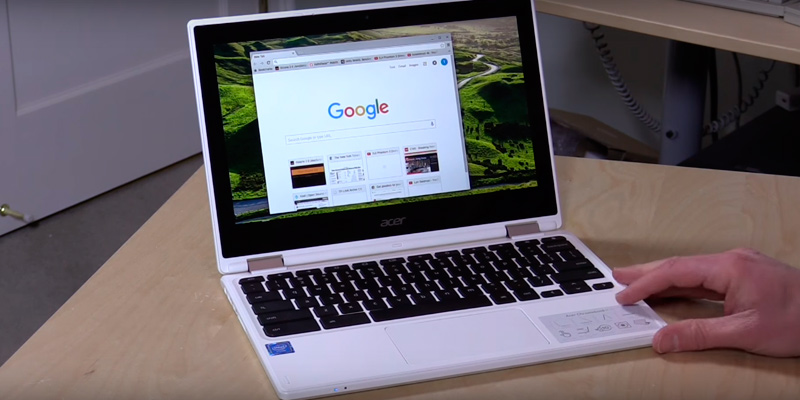
Attractive Minimalistic Design
The R11 Chromebook is Acer's first convertible laptop. It's mainly focused on a web browsing experience. The notebook has an attractive minimalistic design, it comes with a white plastic chassis with a matte surface finish. The lid has a textured metal panel that feels and looks perfect. This texture gives the laptop a great grippy feeling when you carry your Chromebook around. The diamond-weave texture adds an expensive look to the white lid. On the top, there's a metal panel decorated with Chrome and Acer logos. An 11.6-inch touch display with an Acer logo is located on the other side of the panel. A recessed keyboard with slightly-textured keys on the base offers perfect tactile feedback. And further below, there's a wide trackpad with comfortable palm rests.
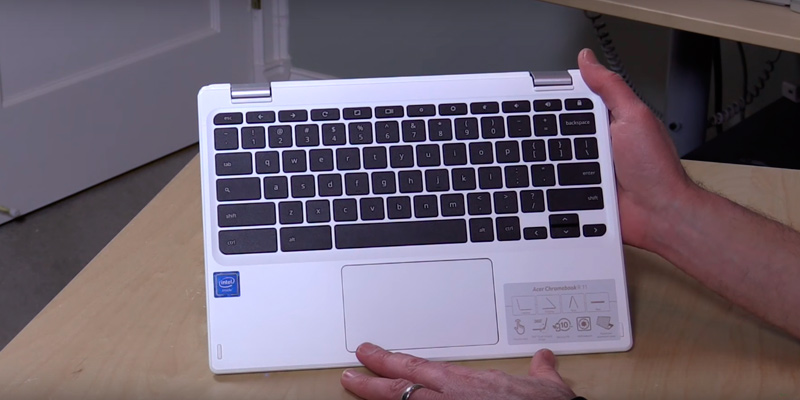
More Products to Consider
A keyboard is the most fragile component of your Chromebook, and it needs to be protected from scratches, dust, food, spills, and other sorts of contaminants. Choose the keyboard cover from our review to avoid damaging your keyboard.
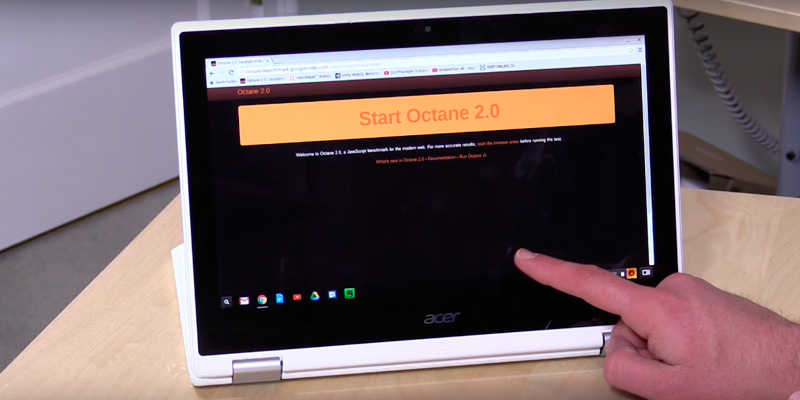
Additional Info
| Last updated price | $0.00 |
| Stock | May be out of stock |
| ASIN | B01NARTQ2G |

Acer Chromebook 11 (NX.G4XEK.001)
Unmute Your Commute
Tired of spending your commutes or those awkward 2-3-hour flights staring at the seat in front of you and trying not to drift off to sleep? You don’t have to settle for this monotony or limit yourself to the measly choice of in-flight entertainment. Just get the Acer Chromebook NX.G4XEK.001, a portable laptop that will let you enjoy an array of movies or TV shows at your own leisure.
The built-in dynamics are pretty powerful and guarantee clear sound even at maximum volume so you can watch videos or listen to music even if you don’t have headphones, perfect for a lazy Sunday morning on the couch. If you’re on your commute though, just plug in your earbuds into the headphone jack, slide in an SD card, and watch an episode or two of your favourite series. And we do recommend getting a card as this model only has 16Gb of built-in memory.
You’re not limited to just entertainment, of course, as you can surf the web via Google Chrome using this Acer Chromebook. However, don’t open too many tabs as the 2Gb RAM isn’t powerful enough to support 40 tabs, even if you’re just reading Wikipedia. That’s probably one of the few big flaws as we might not expect our Chromebooks to be ultra-powerful, but comfortable web surfing is a must.
So if you’re just looking for a device to kill time and enjoy some entertainment while away from home, the Acer NX.G4XEK.001 is a good and reasonably budget-friendly pick. It could use a bit more power but it’s fine as is for the more basic tasks.

Acer Chromebook 11 (NX.GM8EK.002)
Never Shuts Down
Want to be sure that, no matter how far away from home you are, you will always have a Chromebook helping you kill some time or browse the web? We recommend going for a model with the absolute best battery and that would be the Acer NX.GM8EK.002. This model boasts a built-in Li-Po 3-section battery that holds up to 3980 mAh. If, however, you’re not that well-versed in battery specs, let us just say that one charge will be enough for 13 hours of uninterrupted work. That’s pretty awesome but what makes it even better is the fact that the 45W AC-adapter gets the gadget charged in just 2 or 3 hours. You could juice the Chromebook back up to nearly full charge while you take a nap in your hotel or sit down to relax in a coffee shop.
We do have to admit that this model may not be absolutely perfect for travelling as it’s one of the thickest in the line-up at 2.2 cm. It could be tough to fit into an already full bag, that’s for sure. Thankfully, it’s sturdy enough to withstand vibrations and external damage that might come during transportation.
Last but not least, we feel the need to point out that the Acer NX.GM8EK.002 is pretty powerful for a Chromebook. With 4Gb RAM, a Celeron N3060 processor, and 32Gb internal memory, it’s one of the more well-rounded models out there.
So if you’re always on the go and tired of scrambling to charge up your gadgets before they die, don’t hesitate to go for the Acer NX.GM8EK.002. This device will work longer than most and offer enough power for comfortable web browsing, movie watching, and conference calls, great for business and pleasure.

Acer Chromebook (CB3-431)
Game On!
A lot of people seem to be looking for a Chromebook that could serve as an easily transportable web browser as well as a gaming station. While we wouldn’t exactly call any Acer Chromebook good for gaming due to the limitations imposed on this device type, if we had to pick one we’d go with the Acer Chromebook NX.GC2EK.007. First off, the 14” screen is perfect for playing games thanks to high resolution and the deep colours it displays. Then, while 4Gb of RAM and an Intel HD Graphic 400 graphics card may not be enough for high-end new titles, they should be suitable for older titles. If you want to take a trip down memory lane or catch up on games that you missed a few years ago, the Acer NX.GC2EK.007 will be more than sufficient.
However, note that your games will have to be on the smaller side since this model only has 32Gb of built-in memory. You might think that it’s no issue thanks to memory extensions. But you’d have to spend money on an external drive to achieve that as the NX.GC2EK.007 doesn’t even have a slot for memory cards.
This Chromebook, however, is great for travellers as its metallic body is protected from all types of damage without adding much weight to the laptop. It’s great for conference calls thanks to a good built-in microphone and an HDR-supporting webcam. That way you can stay connected to work even while you’re on a business trip.
So whether you’re a serious businessman looking for a travel companion laptop to keep up with the office stuff or a young gamer itching to have a gadget that can help you spend time on train rides or flights, the Chromebook NX.GC2EK.007 is a solid and affordable pick.

What Is an Acer Chromebook?
Acer is a renowned manufacturer of computers, and is especially well-known for making high-quality portable devices, including laptops and tablets. In the last few years, they have also become very well known for making 2-in-1 devices, which are typically a combination of a laptop and tablet, and which allow functionality that is optimized for both modes. Acer systems are generally known for their quality, and can often be found almost anywhere that computers and portable devices are sold.
Chromebooks are typically laptops that are made especially to run Chrome OS by Google, an operating system that is different than Microsoft Windows or Mac OS X, and which uses Google's Chrome web browser as its main interface. Chrome OS is made specifically for devices that are meant to work mainly while connected to the Internet, and often have limited functionality compared to Windows or Mac OS X. However, the functionality they do have makes them very simple to use, and they excel in use with Internet applications, such as browsing the web, watching YouTube videos, and many other functions that occur online. Chromebooks are also typically less expensive than other full-fledged laptops while retaining excellent performance for their intended tasks.
What Features to Compare
Chromebooks tend to focus on different aspects than a typical standard laptop. They are made specifically for portability, battery life, and ease of use, whereas the standard laptop focuses more on a combination of these aspects combined with overall power. This tends to make Chromebooks a bit less powerful than a standard laptop, with the trade-off of increased battery life and portability. Since Chromebooks aren't made for high powered applications and uses, the list of characteristics that you want to look for will differ from those of a typical laptop. Below are the most common characteristics that you will want to look for in a new Acer Chromebook.
Dimensions
Chromebooks, by and large, will have dimensions on par with those of smaller laptops. These dimensions will largely be due to screen size, which will greatly affect the width of the device. Whichever size Chromebook you get will depend entirely on your tastes. However, if you wish to carry your Chromebook in a backpack or laptop bag, then you will want to make sure that the dimensions of your Chromebook do not exceed those of the carrying capacity of your bag.
Weight
As Chromebooks are focused heavily on being portable, you will want one that is easier to carry, and will, therefore, want to find one that weighs very little. Most Chromebooks are quite lightweight, and finding one that is light enough to make it highly portable should not be difficult at all.
Screen Size and Resolution
The size of the screen of your new Chromebook is something that will come down to personal preference. However, those who want a sharp, highly detailed screen will want to make sure that the Chromebook they purchase has a high-resolution display. Many Chromebooks come equipped with an HD display, but some cheaper models may have a lower resolution, so make sure that the screen size and resolution are both to your tastes before buying one.
Hardware Specifications
Most Chromebooks are made to be highly portable, which tends to mean that they have lower hardware specifications than a typical laptop. Most of them use lower end hardware inside, which means they won't be a powerhouse. However, the hardware specs of different models can certainly vary. The hardware specs that you want to look at are memory (RAM), storage capacity, and processor type and speed. Finding one with more memory, a high storage capacity, and a faster processor will ensure that even the most demanding tasks that you run on it will work smoothly.
Ports
As with any laptop, the included ports on the device will go a long way towards showing what all you can do with the device. The ones to look for are USB ports for connecting devices to the system, HDMI for video output to a TV or monitor, a headphone jack for audio output to headphones or speakers, and even an SD card slot for local file transfers and increased storage capacity. The types of ports included on different Chromebooks can vary wildly, so you will want to make sure that the model you purchase has all of the ports that you need.
Did you know?
Best Uses for A Chromebook
If you have never used a Chromebook before, there are a few things that you should know about them before you purchase one. The primary thing to understand is that a Chromebook is not the same as a standard laptop that runs Windows or Mac OS X. Instead. Chromebooks use Google's Chrome OS, a simple, web-based operating system that is made specifically for Chromebooks. While the main interface in Chrome OS will appear somewhat similar to that of Windows or Mac OS X, there are some key differences. The key thing to remember is that Chrome OS is meant primarily for "light" tasks, such as web browsing, email, entertainment, and light productivity.
Chrome OS does not let you install any program that you wish like other operating systems do. Instead. it uses Google Chrome as its main interface, meaning that almost all tasks that are done on it are accomplished through the Internet. While you can't just install any program, including most popular applications and games, you can install apps through the Chrome Web Store, which is accessible through Chrome. Furthermore, Google also recently added in support for Android apps through the Google Play Store on select Acer Chromebooks, which gives you access to a large number of Android apps. There is plenty that you can do with Chrome OS, but it is best to be aware of the limitations of it before you purchase a Chromebook. Regardless, below are some of the most common uses for an Acer Chromebook.
- Web Browsing - As Google Chrome is the most popular web browser in use, it should come as no surprise that it is included on Chrome OS. In fact, the web browser actually powers the operating system, meaning that anything that you interact with on the computer is done through some iteration of Chrome. As the operating system is designed around Chrome, you can expect a very pleasant web browsing experience, with almost seamless integration through all other functions of the Chromebook.
- Email - Just as Google Chrome is the world's most popular web browser, Google's Gmail is the most popular webmail service. Gmail is completely integrated into Chrome OS, giving you an easy way to send and receive email without the need to open and close a specific email application.
- Videos - One of the most popular functions of any computer is their ability to play all kinds of videos. The same is true for a Chromebook, which gives you easy access to Youtube as well as numerous other online video streaming services. If you use a paid streaming service such as Netflix, then fear not - you have access to it through Chrome OS just as you do through any other computer or media device. There is even support for watching movies offline that you have previously downloaded into your system. Needless to say, there is no shortage of ways of watching movies or streaming video on your new Chromebook.
- Productivity - Although Chromebooks do not come with Microsoft Office installed, you can actually use an online version of Microsoft Office through Chrome OS. If you don't need the full Microsoft Office experience, however, you can just as easily use Google Docs to write your term paper, or Google Sheets to work with your spreadsheet from the office.
- Games - Although Chrome OS is not known as a great system for hardcore gamers, there are plenty of games, both free and paid, available through both the Chrome Web Store and the Google Play Store.
If you are needing more information regarding the best uses for your Chromebook, this article can tell you all you need to know before purchasing your brand new Acer Chromebook.
Popular Comparisons

































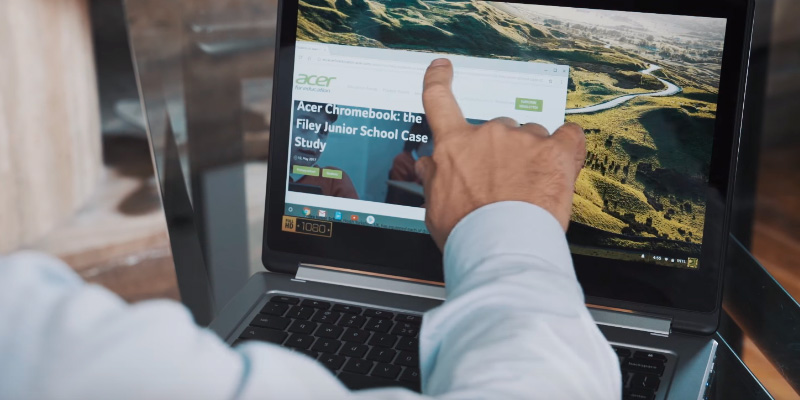







Your comment was successfully sent
Error! Please try again later