The camera features advanced image stabilization, an impressive 65x optical zoom and ZoomPlus, making it ideal for long-distance shooting.
Settings are hard to adjust.
The Canon PowerShot SX70 HS is packed with capabilities thanks to the advanced ultra-fast DIGIC 8 processor. You can shoot 4K movies, and the 1 / 2.3 format CMOS sensor with a resolution of 20.3 MP allows you to shoot photos with incredible detail and saturation. The Canon Camera Connect app lets you quickly share content with your friends.
Optical - 65x
Digital - 4x
ZoomPlus - 130x
f/3.4 – f/6.5
20.3 MP, 1/2.3 type back-illuminated CMOS
7.5 cm Vari-Angle LCD screen
0.39", approx 2.36 m dots
Auto: 100 - 3200
JPEG, RAW, DPOF compatible, MP4 (MPEG-4 AVC / H.264, MPEG-4 AAC-LC)
Photos: 325 shots (405 shots in Eco Mode)
Video: 360 min
610 g (including battery and memory card)
1 year
Thanks to the BIONZ X™ processor, the camera turns on quickly, focuses accurately both day and night, and provides more accurate colour reproduction and area-specific noise reduction.
The memory card slot could have been better placed.
The Sony DSCHX400VB.CEH is a versatile camera that is suitable for all kinds of shooting and will provide you with high-quality shots both near and at a distance. All the technologies implemented in the camera are focused on achieving spectacular, sharp, and bright images. The range of focal lengths is enough for absolutely any shooting.
Optical - 50x
Digital - 810x (VGA)
Clear Image Zoom - 100x
f/2.8 – f/6.3
24 MP, 1/2.3 type (7.82mm) Exmor R CMOS sensor
7.5 cm TFT LCD screen
0.2-type electronic
Auto: 80-12800
JPEG, DPOF compatible, AVCHD, MP4
Photo: 380 shots
Video: 190 min
660 g (including battery and memory card)
1 year
4K video is shot at 30 frames per second so that later you can choose the best shot of any dynamic moment.
Stabilisation and autofocus make a loud sound when active.
The Panasonic LUMIX DC-FZ82EB-K is the model for everyone who wants to take bright, clear, and detailed pictures. High image quality is ensured even in low light conditions. And the Post Focus function allows you to change the focal point after the photo is taken, which will help to radically transform the mood of the picture.
Optical - 60x
Digital - 4x
Intelligent - 120x
f/2.8 – f/5.9
18.9 MP, 1/2.3-type High Sensitivity MOS Sensor
7.5 cm TFT Screen LCD screen
0.20", 1,166k dots
Auto: 80 - 6400
JPEG, RAW, MP4 (MPEG-4 AVC, H.264)
Approx. 330 shots (rear monitor), 240 shots (LVF)
616 g (including battery and memory card)
1 year
The advanced flash provides better sensitivity, allowing you to capture brighter images in dim light. The SteadyShot reduces shakes so you can use the camera while on the go.
The automatic programs are sufficient for most situations but are sometimes overwhelmed.
It is a very nice camera for amateur photographs and those who buy their first camera. It has good specs and plenty of creative effects for enhancing your photos. You could easily print photos in A4 format and/or watch video clips on an HD TV with no quality loss.
Optical - 35x
Digital - 280x (VGA)
Digital (Movie) - 70x
f/3.0 – f/5.9
20.1 MP, 1/2.3 type (7.76mm) Super HAD CCD sensor
7.5 cm Xtra Fine TFT LCD screen
No
Auto: 80 - 3200
JPEG (DCF, Exif, MPF Baseline) compliant, DPOF compatible, VGA (640 x 480/30fps)
Photo: 350 shots
Video: 175 min
590 g (including battery and memory card)
1 year
The presence of various effects (Red-Eye Removal, Skin Soften, Eye Brightening, Eye Enlargement) will allow you to edit images directly on the camera screen without connecting to a PC. Now it's even easier to create unique frames.
The CCD requires more light to get better pictures.
The Kodak PIXPRO Astro Zoom AZ401-BK is a great affordable option for newbies to hone their photography skills. The bright screen reproduces colours naturally. The intuitive menu is easy to navigate through, and the quality of both pictures and videos deserves high marks.
Optical - 40x
Digital - 4x
Combined - 160x
f/3.0 – f/6.8
16.44 MP, 1/2.3 CCD Sensor
7.5 cm TFT LCD screen
No
Auto: 80 - 3200
JPEG, MOV
Photos: 280 shots
436 g (Body Only)
1 year
This site is a free online resource that strives to offer helpful content and comparison features to its visitors. Please be advised that the operator of this site accepts advertising compensation from certain companies that appear on the site, and such compensation impacts the location and order in which the companies (and/or their products) are presented, and in some cases may also impact the scoring that is assigned to them. The scoring that appears on this site is determined by the site operator in its sole discretion, and should NOT be relied upon for accuracy purposes. In fact, Company/product listings on this page DO NOT imply endorsement by the site operator. Except as expressly set forth in our Terms of Use, all representations and warranties regarding the information presented on this page are disclaimed. The information which appears on this site is subject to change at any time. More info
Canon PowerShot SX70 HS
All-In-One Bridge Camera
Many photographers are often looking to step up in terms of the quality of the camera that they use. Moving on from a regular camera to a high-end DSLR model will often involve great expense, but a bridge camera works as a good stepping stone. But which model should one choose? This depends on a large number of factors, of course, but getting a high-quality bridge camera is definitely a preference for anyone. If you find yourself in this position, then you should take a close look at the Canon PowerShot SX70 HS, a bridge camera that is just about as good as many DSLR models.
This highly capable camera is packed with capabilities thanks to the advanced ultra-fast DIGIC 8 processor that is built into the unit, which adds a large amount of functionality and power to how it captures and processes the photos that you take. It also gives you the ability to do more than just take photos as well. You can shoot 4K movies that will capture everything in high detail and at a framerate of 30fps, and the 1 / 2.3 format CMOS sensor with a resolution of 20.3 MP allows you to capture photos in RAW format with incredible detail and saturation. It is no exaggeration to say that most anyone will be pleased with the quality of their photos and videos.

65x Zoom
One of the most notable features of this camera is its powerful zoom function, which zooms at up to 65x. This allows you to capture high-quality images from a great distance, with the resulting images and videos looking magnificent. Those who like to photograph for shoot video of wildlife will particularly love this feature, as you won't have to worry about spooking any animals while trying to capture images of them. The camera also features a viewfinder as well as a large OLED screen that lets you frame your shots as well as view them after capturing the images or video.
The camera itself comes with a full kit of accessories that give you just about everything you need for your shoots, minus a tripod for mounting it. Included in the kit is a wrist strap for helping to secure the device to your hand for steady shooting and for maintaining a grip on it while moving, a battery pack, a charger, a power cable, and a user manual. Also included with the camera is wireless connectivity, including both Bluetooth and WiFi, so you are able to sync your camera with a computer or another device for easily sharing everything you have captured. In a word, this great bridge camera from Canon gives you just about everything you need to step up your photography game.

Additional Info
| Last updated price | £717.00 |
| Stock | In stock |
| ASIN | B07HJJR8CK |

Sony Cybershot DSC-HX400V
Extreme Versatility
There is much to be said about a camera that is versatile enough to let you perform your photography in the manner that you wish. This is, after all, what every photographer really wants in any camera that they buy. If you're not willing to compromise on this point, then you should consider the Sony DSCHX400VB.CEH Digital Camera. This is an extremely versatile camera that is suitable for all kinds of shooting and will provide you with high-quality shots both near and at a distance. All the technologies implemented in the camera are focused on achieving spectacular, sharp, and bright images, and the range of focal lengths is enough for absolutely any kind of shooting.
These are pretty bold claims, to be sure, but a good look at the features on offer here will show that they are certainly not without merit. First of all, just as with most other bridge cameras, you get a good zoom function that can zoom in on your target at up to 50x, letting you take incredible photos even at a long distance. In addition, Sony's Optical SteadyShot technology allows you to capture zoomed images in full detail without any movement of the camera spoiling the shot. It works equally well when taking videos, so you can take high-quality video even while moving.

Powerful Processor
The real engine behind much of the advanced functionality in this bridge camera comes from the BIONZ X™ processor. This extremely powerful processor handles the bulk of the built-in functionality, and really aids in the camera's overall performance. Thanks to this processor, the camera turns on quickly, focuses accurately both in the middle of the day and at night, and provides highly accurate colour reproduction and area-specific noise reduction. And this is all handled in addition to many of the other functions included, such as the ones specified earlier. All this really shows just how a powerful processor can really help push a camera above the rest of the pack.
Another really cool feature on offer here is the built-in wireless capability. The camera includes both NFC and WiFi connectivity, and you can even control the camera remotely using an app on your smartphone, which lets you set the camera on a tripod and then hide away while taking photos of wildlife so that your movement doesn't scare it off. Not everything is perfect with this camera, though. Some of the controls are not in the easiest of places, and the slot for the memory stick, in particular, is not conveniently located. Even so, this bridge camera really gives you the versatility you need for taking photos the exact way that you want.

Additional Info
| Last updated price | $0.00 |
| Stock | May be out of stock |
| ASIN | B00IGL9PJC |

Panasonic LUMIX (DC-FZ82EB-K)
Great All-Arounder
Do you have a wide variety of photography needs that are difficult to have covered with just a single camera? Many photographers end up running into this issue, but there are few cameras they can find that can really cover all of their needs. In the case of the Panasonic LUMIX DC-FZ82EB-K Digital Bridge Camera, you take a look at the features provided by this unit and see that it really does cover just about everything a photographer really needs. That is why this model is often considered to be a great 'All-Arounder", considering the wide variety of use cases that it not only can just perform, but performs well.
This bridge camera is the model for everyone who wants to take bright, clear, and detailed pictures that appear true to life with bright, vivid colours and a sharp resolution. High image quality is ensured even in low light conditions thanks to the sensitivity of the lense. What is really noteworthy, though, is the Post Focus function which allows you to change the focal point after the photo is taken, which will help to radically transform the mood of the picture. In fact, you can even choose multiple focal points in a single shot, allowing full detail of specific areas that just can't be capture with many other cameras.

4K Video Shooting
Just as with many other bridge cameras now, you aren't just limited to shooting still images. This camera is capable of shooting 4K video at 30 frames per second, which helps to add to its "all-arounder" description. Of course, what you do with the 4K video that you shoot is also aided by allowing you to go through the video frame by frame in order to find the perfect shot for a still image, or just use the entire video shoot to show something different than what a single still image shows. After all, what you do with the video is entirely your choice!
The camera supports multiple image formats including RAW, RAW + Fine, RAW + Standard, and both Fine and Standard, so you have the choice of the formats in which you want your images saved. Shooting can be done both through a viewfinder as well as the integrated LCD screen. Also noteworthy here is this model's zoom function, which gives you up to 60x optical zoom along with up to 120x intelligent zoom, which provides stunning images with minimal image quality loss. Along with the usual assortment of accessories including a shoulder strap, lens cap and string, a USB cable, and your AC cord and battery pack, this camera is the perfect all-around solution for covering all of your photography needs.

Additional Info
| Last updated price | £319.00 |
| Stock | In stock |
| ASIN | B01N4M8FIF |

Sony (DSC-H300)
Your Best Travel Companion
If you seek a good-quality bridge camera that won't have a premium price, the Sony (DSC-H300) will pique your interest. Sony is one of those brands that always goes the extra mile to meet customers' expectations, continuously improving their products and keeping them affordable at the same time. And this camera can serve as proof. Starting from the exterior that looks very much like DSLRs to the core components, everything about the Sony (DSC-H300) speaks of quality.
To kick things off, you can't help but notice the camera design. Like we've just mentioned, it has a serious DSLR styling while being packed in a lightweight body that measures just a little less than 500g. This makes it ideal for trips and situations when you want to capture special moments, but you don't want to lag unwieldy professional equipment behind you. Not unlike most other bridge cameras, the DSC-H300 uses AA batteries, which adds to its travel-friendly design.
To proceed, using the camera is as easy as falling off the log. It carries about the same interface like most other digital cameras, so you should be able to quickly figure out what is what and skip the instructions.

Shooting Performance
Regarding shooting performance, the camera has quite a lot going for it. Fitted with a 20 megapixel Super HAD CCD image sensor and powerful 35x optical zoom lens, it allows you to take amazing footage with saturated colours that can be printed in large A4 format without quality loss.
It also has all popular artistic picture effects, so if you want to enhance your photographs, you can do it without the bother of downloading any special image-editing software. For those who love to take macro photos, the camera has a macro mode. It automatically kicks in once you start shooting. In addition, you get an Optical SteadyShot image stabilisator that will let you take crisp and blur-free pictures while on the go without using tripods.
When it comes down to the video, it is as good as photos. With enough lighting, you can get detail-packed video clips at a maximum camera resolution of 1280 x 720 pixels.
To conclude, if you're looking for a camera that will be better than your phone but not as expensive as pro shooting equipment, the Sony DSC-H300 has you covered. Even though it is not as feature-rich as higher-end bridge cameras, it records great images with fine detail you are sure to enjoy.

Additional Info
| Last updated price | £239.00 |
| Stock | In stock |
| ASIN | B00FWVM4RE |

Kodak PIXPRO (AZ401-BK)
Bridge Camera on a Budget
Those who are relatively new to the wonderful world of serious photography are probably not willing to spend a ton of money on a top-end camera. This is completely understandable, as one typically doesn't learn how to drive in an F1 racer. At the same time, though, you want something good enough to take high-quality photos that have more fit and finish to them than something from a low-end camera. For people who are looking to find the best quality camera within a budget range, the Kodak PIXPRO AZ401-BK Digital Camera is simply the best choice.
This budget bridge camera is a great affordable option for newbies to hone their photography skills, while also being suitable for more seasoned photographers who want something better than a simple point-and-shoot camera without spending a ton of money. The bright screen reproduces colours in all of their natural glory, so your photos will have a completely realistic look to them. The intuitive menu is easy to navigate through, and the quality of both pictures and videos deserves high marks. All of these points are quite important for beginners, as the art of photography can be complex enough as it is, so a camera that makes things a bit more simple will be the preferred choice.

Quality Features
Despite the budget price of this camera, you will still find that it has many of the features that more expensive bridge cameras tend to come with. This camera sports a 24mm wide-angle lens that ensures that you can capture everything you want within the frame without having to spend a ton of time framing the shot. The camera also includes image stabilization that helps a great deal in ensuring that your photos come out looking sharp and detailed instead of blurry. There is even a 180-degree panorama mode that is simple to use, letting you take panoramic photos quickly and easily.
One great feature that deserves special attention is the presence of various built-in effects, such as Red-Eye Removal, Skin Soften, Eye Brightening, and Eye Enlargement, which allow you to edit images directly on the camera screen without connecting to a PC. This can help save you a lot of time when you've got the perfect shot that needs just a little bit of touching-up but don't want to spend the time transferring the image to your computer in order to do so. One detail to note here is that the camera doesn't have the best low-light sensor, but this is a small gripe in what is an excellent camera, especially for its budget price.

Additional Info
| Last updated price | £149.32 |
| Stock | In stock |
| ASIN | B074WK5GW9 |

Infographics
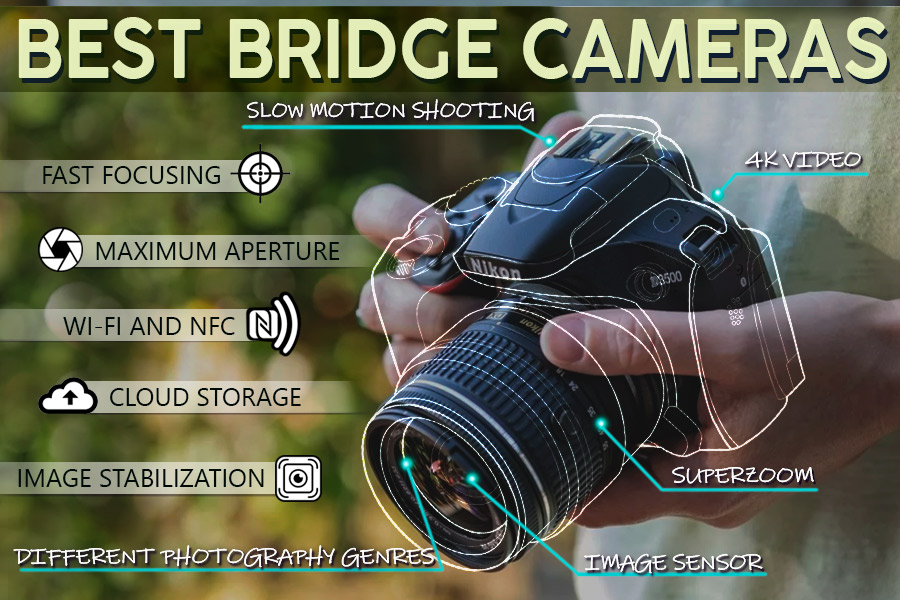
What Is a Bridge Camera?
Bridge cameras are often related to as a transition product between point-and-shoot and DSLR cameras. The design of bridge cameras is closer to the DSLR, but they don't have interchangeable lenses. Also, they usually have a lens with a long zoom range from around 15-20mm up to 200 and more. That is the reason they are also often called superzoom or ultrazoom cameras. However, unlike DSLRs, bridge cameras feature an electronic viewfinder along with an LCD screen on the rear side. Furthermore, bridge cameras can shoot in various photo genres, including portraits, panoramas, time-lapse, and macro. This makes it a viable option if you need an all-in-one camera with incredible zoom for shooting close-ups of objects from great distances. In this review, we compare bridge cameras that are considered the most popular alternatives to DSLR and come at an affordable price. Which bridge camera is the best of the best? It's up to you to decide.
On a related note, you can easily and almost momentarily print photos that you've taken with your camera or smartphone using mobile printers. Also, if you have a relative or friend who loves recalling their memories, consider presenting them with a digital photo frame. And if you are really not satisfied with the size of bridge cameras, take a look at our review of the best point-and-shoot cameras.
What Features to Compare
People usually turn to bridge cameras when they want something better than a standard point-and-shoot camera but may not be ready to pay big bucks for a DSLR camera. However, each person may have their own reasons. Therefore, let's see what's what in bridge cameras.
Image Sensor is a digital sensor used instead of a film in digital cameras to capture the light, that comes through the lens, and create an image file out of it. As a rule of thumb, the bigger the sensor is, the better the image quality it can provide. Most of the sensors, used in bridge cameras, are either of CMOS type or, more rarely, CCD. The CMOS sensors are cheaper, faster, and more energy-efficient than the other one. CCD, though, produce less image noise and have a faster shutter speed for shooting moving objects. The actual sensor size is more important than the number of megapixels, as you will get better photo quality, rather than a huge but grainy picture.
Zoom is one of the most (if not the most) important parameter in bridge cameras. Most modern ultra-zoom lenses have at least a 15x optical magnification ratio that can go up to around 80x. However, the companies are yet to deliver 100x magnifications, their predictions and patented technologies look promising. Most of the bridge cameras also have a digital zoom feature. However, the image quality becomes noticeable worse, when using it.
Note, even 15x magnification will greatly increase the subject. So, if you are not going to use the camera for shooting objects like the planes in the skies or a top of the mountain from its foot, you can save your money by getting a less expensive model or the one with a better sensor.
Maximum diaphragm, aperture or F-number usually refer to the same characteristic that shows how wide the opening in the diaphragm at the longest and shortest focal lengths is. The lower this number is, the bigger the actual opening will be, and the more light will come through it. It will result in a brighter image, allowing you to take photos with faster exposure and under low-light conditions.
Different modes and filter settings in the camera may drastically improve its performance in the right hands. You should also remember that bridge cameras can shoot objects from far away and close ranges and even in macro, owing to the long focal length range. So, you might want to check these characteristics as well. That is why we have provided the links to user manuals below each product for experienced buyers.
There may be other, less important design features and parameters. However, we've tried to cover the most useful of them in each camera's detailed review below. So, proceed to read to find out more about them.
Did You Know?
Even if you're new to photography, you still may achieve fantastic results if you follow these simple but useful tips how to shoot a good photo.
Come closer
Robert Capa once said, “If your photos are not good enough, you aren’t close enough”. His main point was to get closer to your subject when you feel like your photos are not catchy. Sometimes, taking one or two steps toward your model is enough to focus the viewers’ attention and make your composition complete.
Use a flash in daylight
Some photographers avoid using a flash in daylight, leaving this option for a night time or very poor light. However, there are some conditions when a flash in daylight can improve your picture, for example, on an extremely sunny day. When you notice that the sun creates harsh shadows on or around your model (shadows that you would like to avoid) use a flash, it will help create more even exposure.
Make a joke
Without a doubt, real and sincere emotion is worth hundreds of fakes. So, if you are photographing a person, try to have a small talk before you start. This will help both of you relax and feel more comfortable. And don’t forget to joke; a good joke at the right time will evoke a more natural smile, and as a result, a much better image.
Give your preference to books, not gear
Unfortunately, it is not always expensive equipment that helps you take high-quality photos. After all, there are so many amazing and breathtaking photos made by an average bridge camera. Such pictures capture the attention with a story they tell, composition, shadows, and correctly adjusted exposition. When you read books on photography, you have a chance to get advice from professionals, learn some new techniques, and get inspired. Trust us - sometimes this might be more useful than a couple of new lenses.
Check it later
Have you ever seen a photographer who checks his every shoot on a display right after he/she has made it? We don't think that it makes sense. Of course, checking your photos may help you improve them, however, doing it after every shot will more likely lead to some special moments lost behind the scenes.
Simplicity is a key to success
Try to avoid difficult compositions. Give your preference to simple and easy on the eye frames, since the simpler – the better.
Clean the background
Have you ever seen those photos on the Internet with an awkward background? They supposed to be very good shots, but an odd object (a garbage bin or an ugly wall) often ruins the whole composition. That is to say, pay attention to every detail of your composition, and don’t be afraid to ask your model to move when shooting or move yourself to find a better angle.
The rule of thirds
This is one of the most popular rules for making a good shot. All you need to do here is cut a frame with horizontal and vertical lines into thirds, and then, locate your model over the cross sections. This helps attract a viewer to your subject.
Practice, practice, practice
The most important rule on our list is to practice. Indeed, this is the surest method of improving your skills. Try to shoot as much as you can, always have your camera at hand, and if you don’t have this opportunity, use your imagination. Practice in noticing special expressions, moments, light conditions. Imagine how you would compose a picture of what you’re looking at. This practice will be very helpful for you in the future.
FAQ:
Q: What is diffraction?
A: Diffraction is a slight bending of light around small obstacles or waves spread (sound or electromagnetic) after they pass through little openings. Diffraction may cause poor quality of a picture, especially when small apertures are used. So, when you decrease aperture size, your image might become softer.
Q: When should I use aperture priority (AV) mode?
A: It is recommended to use the AV mode when you shoot still or slightly moving objects. In this mode, you need to fix the aperture value depending on the background effect you'd like to get. For example, small aperture makes the background blurred, minimising the depth of field, while large aperture makes all the objects sharper, thus maximising DOF. So, if you take landscape photos, make sure to set higher aperture values. Plus, keep in mind that the exposure in this mode requires some time, so it is better to use a tripod.
Q: When should I use shutter priority (TV) mode?
A: As opposed to AV, shutter priority mode is great for shooting quickly moving objects. The gold rule with the TV mode is - the faster your object moves, the faster shutter speed should be (1/125 or even 1/400). In other words, when you select very short exposure, you get the effect of a frozen motion. By the way, it is the TV mode that photographers use when they shoot hovered drops of water in the air.
Q: What is ISO and how to use it?
A: In simple terms, ISO is the level of light sensitivity that a camera has. An ordinary camera is produced with ISO range from 100 to 6400, however, there are models with ISO that is up to 12800. So how should you use this option? The higher ISO is, the more sensitive the sensor of a camera becomes, so it is recommended to use basic ISO values (100 or 200) when you shoot in good light conditions. Therefore, you will avoid nosiness in your photos. But, when you take a photo in very poor light and using a flash is not an option, you should increase ISO.
Q: What causes the red-eye effect in a photo and how can I reduce it?
A: Speaking in simple terms, such an effect occurs when you shoot at night or in very poor light, using a flash. Your camera captures light that reflects from the retina of an eye. So what can you do to prevent this effect? For starters, ask your models to avoid looking directly at the lens and a flash, they can pick the area above your head or shoulder instead. You can also make the room brighter if your photo composition allows. And don’t forget about the anti-red function. Today, there are a lot of cameras stuffed with this useful setting.
Q: How can I fix red-eye effect in photos?
A: Well, in case you couldn’t prevent “devil-eyes” effect, don’t worry; there are a few ways to fix it. All you need is red-eye removal tool that is available in almost any photo editor for a PC or a smartphone. While some programs feature an auto-correction, the others allow you to cover the part of an eye that is red with a colour from the iris of an eye, thus enabling manual editing. Anyway, nowadays the red-eye effect is not a problem in case you have good equipment and editing software.
Sources:
1. Digital Camera Buying GuideHow to Find the Right Camera, Consumer Reports. August 2016.
2. Ryan Shawr How to buy the best bridge camera, Which?
3. Gavin Stoker What is a bridge camera? TechRadar. January 6, 2012.
4. Josh A Beginner’s Guide To Photography, ExpertPhotography.
5. Bridge camera, Wikipedia. September 6, 2016.
6. Tips On Choosing And Buying A Digital Camera, January 12, 2016.
7. Keith Reilly DSLR vs Bridge Camera, PictureCorrect. 2016.
8. Jim Goldstein 10 Tips For Great Telephoto Photography, Digital Photography School.
Popular Comparisons





































Your comment was successfully sent
Error! Please try again later