With this drive, you'll be able to burn M-Disc DVDs or Blu-ray discs. These are currently the most durable disks out there that are designed to provide enormous archival media longevity (can store data up to 1,000 years).
The glossy surface of the casing attracts fingerprints easily.
The ASUS SBW-06D5H-U is a premium Blu-ray and M-Disk burner with Hi-Speed USB 3.1 Gen1 interface. It has a slim, glossy design with an LED indicator ring that looks very sleek and complements nicely expensive computing equipment.
Blu-Ray, M-Disc, DVD, CD
Blu-Ray - 6x
M-DISC - 8x / 4x
DVD - 8x
CD - 24x
Windows and Mac OS
Horizontal
1.47 x 14.4 x 14.94 cm
1 year limited
The device is equipped with a USB 3.0 interface, which serves for both data transmission and power supply - no additional adapters or cables are required. The pack includes the CyberLink Media Suite software to help you get started.
It's not the most solid device out there.
The Pioneer BDR-XD07TB is an ultra-thin and ultra-light (only 280 grammes) drive capable of reading and writing 100GB three-layer BD-R and BD-RE media, 128GB four-layer BD-R discs, as well as Blu-ray and M-Discs.
Blu-Ray, BDXL, M-Disc, DVD, CD
Blu-Ray - 6x
DVD - 8x
CD - 24x
Windows and Mac OS
Horizontal
1.8 x 13.5 x 13.5 cm
Amazon's 30-day return policy
Although it's quite a simple drive, it still boasts a 5 Gbps data transfer speed and enhanced error-correcting ability, which makes it not only fast and accurate but also prevents any problems during the burning process.
Some users find the USB wire too short.
The PiAEK 0730 is a bestseller for many good reasons. It's a slim and compact device with an elegant, scratch-resistant casing. It comes at a very fair price and is ideal for basic jobs. It'll also be great for watching videos in HD format.
Blu-Ray, DVD, CD
Blu-Ray - 6x
DVD - 8x
CD - 24x
Windows and Mac OS
Horizontal
1.5 x 14 x 14 cm
Amazon's 30-day return policy
The device has a unique detachable design - the external case and optical drive can be detached to accommodate a 12.7 mm mobile hard disk drive (HDD), which will be useful for storing additional data.
Сan not burn Blu-ray disc - acts only as a Blu-ray disc player.
The CIPotZIZ (ED018) drive is a reliable Blu-ray compatible device that provides smooth playback of Blu-ray disks and DVDs. Although it's a cheap model, it boasts high transmission speed and can double as a mobile Hard Disk Drive (HDD).
Blu-Ray, DVD, CD
Blu-Ray - 6x
DVD - 8x
CD - 24x
Windows and Mac OS
Horizontal
3.8 х 19.2 x 15.4 cm
Amazon's 30-day return policy
The drive has a shockproof casing with built-in USB and Type C cables, which makes it ideal for travelling. Created in accordance with noise reduction technology, it works smoothly and quietly.
May be compatibility issues with Windows 10.
The KuWFi External Blu-ray Burner is equipped with a high-speed USB 3.0 interface, ensuring faster data transfer speed and stable connection. It's a pretty simple drive that can make watching ultra-HD or 3D films more affordable and enjoyable.
Blu-Ray, DVD, CD
Blu-Ray - 6x
DVD - 8x
CD - 24x
Windows and Mac OS
Horizontal
~ 2 x 16 x 16 cm
Amazon's 30-day return policy
This site is a free online resource that strives to offer helpful content and comparison features to its visitors. Please be advised that the operator of this site accepts advertising compensation from certain companies that appear on the site, and such compensation impacts the location and order in which the companies (and/or their products) are presented, and in some cases may also impact the scoring that is assigned to them. The scoring that appears on this site is determined by the site operator in its sole discretion, and should NOT be relied upon for accuracy purposes. In fact, Company/product listings on this page DO NOT imply endorsement by the site operator. Except as expressly set forth in our Terms of Use, all representations and warranties regarding the information presented on this page are disclaimed. The information which appears on this site is subject to change at any time. More info
ASUS (SBW-06D5H-U)
Supports M-Disk format
If you'd like to extend the life of the digital data that is precious to you, the best thing to do would be to burn them on the M-Disk. It's a revolutionary storage solution that claims to store data over 1,000 years, much more than most of the traditional hard drives or flash drives on the market. This has been achieved thanks to the innovative M-Disk burning technology which engraves your data into the patented rock-like layer that is highly resistant to extreme conditions.
It is quite surprising that with so many Blu-ray burners available for sale, only a few of them can support M-Disk formats, and the ASUS SBW-06D5H-U is one of them. It's a very reliable solution that stands out from the competition as one of the most compact options supporting M-Disk burning. The M-Disk format, in turn, is supported by DVD, Blu-ray, and BDXL discs, so the available recording capacities here range from 4.7 GB to enormous 128 GB. And owing to the accelerated writing speed, the ASUS SBW-06D5H-U needs no more than an hour to backup large data files. When it comes to simple DVD disks, you'll be able to burn them at 6x speed (dual-layer DVD requires approximately 45 mins).
Another perk of this model is that it's capable of handling the latest USB 3.1 technology, meaning it's able to transfer data 10x faster compared to traditional USB 2. The package includes a USB 3.1 Type C cable and a USB 3.1 Type A cable, making it compatible with a variety of laptops including Windows PC and Mac. Also included are the CyberLink Power2Go 8 and Nero BackItUp. The former simplifies the disc-burning process and offers optional encryption functionality while the latter provides the auto backup data, ensuring the highest level of your personal data protection.

Slim And Sleek
The ASUS SBW-06D5H-U also attracts users with its stylish, sleek design. The main hallmark of this drive is a little hole in its casing highlighted by four blue LEDs. This hole not only makes this drive more distinct but also can come in handy when you want to hang it somewhere when it's not in use.
As for aesthetics, the driver has a glossy finish and rounded edges that make it look like a notebook. For sure, this Blu-Ray Drive not only performs premium but looks premium as well. It may be an ideal choice for those who are after high-tech peripherals for their computers. Produced by a reliable manufacturer, this drive will serve you faithfully for long years to come and so will the M-Disks that this drive will burn.

Additional Info
| Last updated price | £102.49 |
| Stock | In stock |
| ASIN | B07P617CT9 |

Pioneer (BDR-XD07TB)
For Large-Scale Jobs
What we have here is one of the smallest and most lightweight BD/DVD/CD burners supporting BDXL and M-Disk formats. Measuring just 133 x 133 x 14.8 mm and weighing less than 230 grammes, the Pioneer BDR-XD07TB is a super-portable device that won't take much space inside your laptop bag. For safe transportation, it has a clamshell design and is made entirely of metal. It has great anti-shock properties and will stand up well to the abuse of travelling. What also makes it highly portable is its ability to be powered directly via a USB port (a double-USB3 connector is included in the box).
Yet, despite its compact design, it packs a big punch and can give many other Blu-ray drives a run for their money. This USB 3.0 drive boasts an advanced power laser that is capable of burning and reading not only standard formats but BDXL-format discs and M-Disc media as well. Using this drive with BDXL discs, you'll be able to achieve really impressive capacities of 128 GB and 100 GB. It easily handles BD-R triple-layer 100GB media, BD-R quad-layer 128GB media, as well as BD-RE triple-layer 100GB media. So, if you need to handle the data at such scale, the Pioneer BDR-XD07TB external Blu-ray burner can be an excellent option for you.

Ready for Use Out-of-the-box
The Pioneer BDR-XD07TB is also very convenient to use. It's a kind of plug and play device that should be only connected to your PC using the included USB 3.0 Type-A cable. It also comes with a very comprehensive Cyberlink software suite that offers numerous tools for photo and video editing as well as media playback. So, if you're looking for a fully-featured product that can be used straight out-of-the-box with no extra costs required, the Pioneer BDR-XD07TB may be a nice purchase.
Although the model in question has a Black casing, the drive is also available in a Silver finish that goes amazingly well with Apple desktop PCs and MacBooks. The fact that silver is usually available in high-end series only emphasises that this Pioneer drive is of superior quality and will stand up to heavy use and large-scale jobs quite well.

Additional Info
| Last updated price | £94.99 |
| Stock | In stock |
| ASIN | B081GJ3NX8 |

PiAEK (0730)
Reasonable Choice
If you've got a PC without an internal drive and are looking for an external Blu-ray drive to perform basic tasks or watch HD movies mostly, there is no reason to overpay for fancy options (unless you want). And for those who agree with this, we have included the PiAEK Blu Ray DVD Drive into our shortlist. Compared to other drives produced by big names, this one comes at a comparatively low price, however, despite that, it has quite a lot to bring to the table.
To begin with, it is capable of reading CD discs at up to 24x speed, DVD discs at up to 8x, and Blu-ray discs at up to 6x. This is a good speed for smooth playback of any type of media, including high-resolution 4K videos and even 3D films. The only restriction is that your disc shouldn't exceed 50GB. Also, you should keep in mind that this drive can't be used for TVs or tablets since it's intended only for PCs and laptops.
When it comes to burning capabilities, the PiAEK external drive writes well to common DVDs and CDs with 8.5G, 4.7G, and 700M capacities. On average, it needs about 15 minutes to burn a full HD film (it’s approximately 4 GB) to a DVD disc. The drive is compatible with Windows OS (10/8/7/98/ SE/ME/2000/XP/Vista) and all versions of Mac OS, so we believe there will be no problems with synchronisation.

Plug and Play Device
This Blu-ray DVD burner is also very easy to use. It requires no drives or software to load - you just plug it in and it starts working. Also, you don't need to worry about extra cords because you won't need any. It simply works with any PC with two USB ports and uses one jack for power and the other one for input. It comes with USB 3.0 and USB Type C, which ensures a maximum of 5 Gbps transmission speed. What's more, it boasts a strong error-correcting ability, so there will be no malfunctions in data transmission.
When it comes to aesthetics, the PiAEK drive is simple and elegant. At 9.5mm, it's ultra-slim yet highly impact-resistant. Made entirely from durable metal, the casing is also scratch-proof which means it'll preserve its top-notch appearance for a long while. As a welcome touch, there is a beautiful light bar on the top of the device that gradually changes colour, creating a nice visual effect.
All this surely makes the PiAEK burner a worthy choice for unpretentious users. It's a decent drive with a sleek appearance, which is easy to set up and fast to operate. It handles most formats quite well and offers a smooth playback of full HD films.

| Last updated price | £59.99 |
| Stock | In stock |
| ASIN | B08CTV2C3P |

CIPotZIZ (ED018)
Basic Drive
The CIpotZIZ External Blu-ray Drive Combo is one more great product for those computers that don't include a Blu-ray drive and those users who're looking for a simple drive to add this feature to their PCs. It's a cheap, no-frills drive that perfectly copes with playing Blu-rays flawlessly. So, if you'd like to get a lot of fun for not a lot of money, it may tick all the right boxes for you.
First off, we would like to stress that it's a high-speed drive that despite its modest price is fitted with the USB 3.0 technology. This provides fast data transmission and stable performance. The unit comes with both a USB 3.0 and USB 2.0 cable. Whereas it basically requires users to connect a USB 3.0 cable only, you can optionally connect the USB 2.0 plug for enhanced stability.
As an interesting peculiarity, the manufacturer has done this external drive with a detachable design - the outer casing and the optical disk drive (ODD) here is separable and can accommodate a 12.7-mm mobile hard disk drive (HDD). The inclusion of a mobile hard disk makes this drive a good mobile storage product that will provide you with considerable storage capacity wherever you are. So, if you'd like to have portable, on-the-go storage at your fingertips, the CIpotZIZ External Blu-ray Drive may be a good investment.

Blu-Ray Capable
It's worth emphasising that the CIpotZIZ External Blu-ray Drive Combo is a Blu-ray capable drive rather than a Blu-ray reader. Actually, it's a CD/DVD burner and a Blu-ray disc/CD/DVD player, which means it can't burn Blu-ray discs but just playbacks them. On the positive side, the overall quality of playback on this drive is very good - it plays DVDs and Blu-rays easily with no fuzzy/pixelated pictures. The only thing to note is that the Blu-ray player software isn't included with the purchase and you'll need to download it additionally. The CyberLink PowerDVD is perfect for that purpose.
Other than that, we found no drawbacks with this product and can safely recommend the CIpotZIZ External Blu-ray Drive to those users who are searching for a budget-friendly external drive to rip DVDs and watch Blu-rays. It offers decent playback for a very fair price. And its ability to double as a mobile hard disk drive definitely sets it above the competition, making it a very tempting choice for everyone who seek to add a multifunctional gizmo to their computing arsenal.

| Last updated price | £63.99 |
| Stock | In stock |
| ASIN | B01J75Q0QG |

KuWFi USB-C 3.0
Smooth and Quiet Operation
Although KuWFi isn’t a well-known name on the electronics market, the brand offers a good-quality computer peripheral that can help save you lots of money on buying a sophisticated computer with a Blu-ray drive. The KuWFi External drive is capable of both Blu-ray disc burning and playing, allowing you to enjoy high-resolution video content on your laptop or home computer. It easily handles not only ultra-HD formats but 3D films as well.
Besides Blu-rays, the drive lets you record CD/DVD/BD discs, music, videos, or installing software. To be more precise, it supports BD-ROM, BD-R, CD-ROM, CD-R, DVD-ROW, and DVD-R disks. And owing to the strong error-correcting ability, you won't face any problems during the burning process regardless of the format you choose. The strong side of this driver is that it works ultimately quietly when reading and writing disks. Equipped with noise reduction technology, it doesn't make an annoying buzz and, actually, all you'll hear is just disc spinning inside when it's working.

Ease of Use
Like most other external drives out there, this is a very easy-to-use DVD/Blu-ray player. Simply hook it up to the USB port of your computer and it'll detect it automatically. The drive needs a PC, laptop or netbook as a power source, so there will be no need for an additional power supply. It's capable of handling USB 3.0 connection for both power transfer and quick data transfer.
When it comes to compatibility, the drive works with Windows 98/ME/2000/XP, VISTA, 7, 8, and Mac OS 8.6 or above operating systems with no special driver program required. Summing everything up, we can safely say that the KuWFi External Blu-ray drive a solid choice for those who need a simple, no-frills drive that would be able to playback Blu-ray discs, CDs, and DVDs equally well.
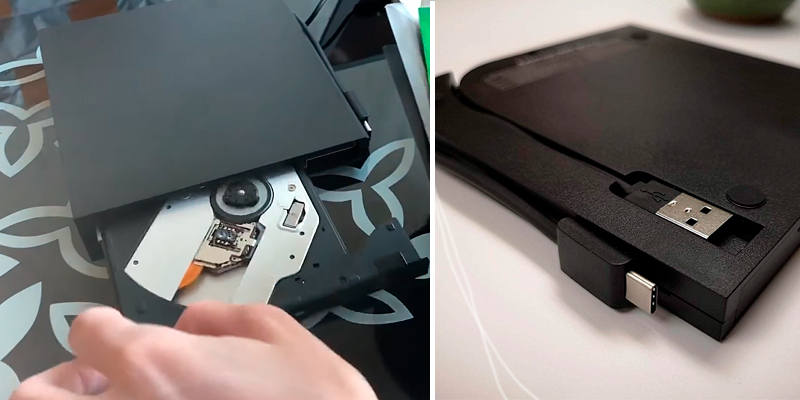
| Last updated price | £76.99 |
| Stock | In stock |
| ASIN | B07P6X85BK |

What Is a Blu Ray Disc Drive?
One of the main tendencies of computer equipment development is miniaturization of the elements and units as a whole: desktop PCs are extensively substituted by nettops, and notebooks are making room for ultrabooks. With that, the PC internals either get smaller or get transformed into the new format or get discarded. The same holds for the optical drives. Blu-ray technology being the latest widely adopted implementation of optical disc recording offers higher capacities (from 25 GB to 128 GB) compared to the CD and DVD iterations. The higher capacities are achieved due to higher data recording density, thus the discs and the drives themselves retain the same size. In terms of mounting, the Blu-ray drives, in general, are divided into internal and external drives just like CD and DVD drives.
Nevertheless, it is too early to scrap the optical drives including the external Blu-ray drives as a class. The Blu-ray drives, in particular, owe this vitality to a widespread usage of Blu-ray discs for commercial purposes. Movies, music, software and video games are released frequently on physical media along with their digital copies. On the other hand, the adoption of high-definition media formats such as 4K drives the media capacity increase as conventional DVD-ROM discs do not have enough capacity for accommodating a full-length movie in this format.
If you have a big collection of movies or music, which you’d like to share with your friends or take with you on a trip, we suggest you checking the external hard drives and solid state drives which can accommodate plenty of multimedia data and offer great portability.
What Features to Compare
Performance
The first factor we should consider is performance. The Performance of an external Blu-ray drive is determined preeminently by disc reading and writing speeds, which differ from one disc format to another. Talking about disc writing and reading speeds we should focus on Blu-ray disc writing/reading speeds in the first place. A writing speed determines, for example, the period of time required for an external Blu-ray drive for laptop or desktop PCs to burn an HD movie to a disc (this opportunity is one of the main driving factors of buying a Blu-ray drive). The same applies to Blu-ray disc reading, but you should keep in mind that playing a movie released on a Blu-ray disc can be done on any external Blu-ray drive. Higher Blu-ray disc reading speeds are needed mostly to process non-multimedia data on Blu-ray discs such as games, software, etc. Please note that the Blu-ray optical disc data storage technology as the latest widely adopted optical disc technology provides a backward compatibility with the previous optical disc technology iterations, such as CD and DVD. This backward compatibility means that external Blu-ray drives can both read and write CD and DVD discs, though the speeds depend on a Blu-ray drive model.
The maximum Blu-ray disc reading speed offered by external Blu-ray drives lies in the range between 2х and 12х, maximum writing (burning) speed for BD-R often called write-once discs or non-erasable discs (single-layer) and BD-R DL (double-layer format that contains almost twice as much data as a single-layer disc) discs – up to 12х. As for the BD-RE (single-layer rewritable discs), the maximum supported writing speed is 3x for the most devices and 2x for burning the BD-RE DL (double-layer rewritable discs) format. The important thing is, despite all the inherent Blu-ray disc data integrity protection and error correction technologies, the higher the burning speed is, the higher the probability of data loss or incorrect burning is. Thus, if you have an opportunity and enough time, we recommend not to burn your discs at the maximum speed supported by your external Blu-ray drive for Mac-based or Windows-based devices. In this case, the writing of a disc will take more time but you are less likely to have data integrity issues; while the shorter writing time provided by the maximum supported writing speed may be a critical factor for those users who burn several discs a day. From this point of view, an external Blu-ray drive model that provides high burning speeds is excessive for non-commercial home or portable use. Indeed, with the capacity of a single-layer Blu-ray disc of 25 GB and 50 GB for double-layer discs (we mean single-sided discs, you need to double the mentioned figures for double-sided discs) you manipulate a storage media capacity 5 times as large as one of DVD and 70 times as large as one of CD discs. That means that a single-sided Blu-ray disc can carry up to 135 minutes of HD video or up to 9 hours of SD video.
Connection Interface and Power Supply
The connection interface and power supply are also important for an external Blu-ray drive as a portable device. This portability comes at a price of additional requirements, such as external power supply. Some external Blu-гау drive models require an external power adapter as the power supplied via a USB port used for a data exchange with a master device is not enough for the drive operation. Though some models can be easily connected to any PC, laptop or a netbook via a USB 2.0 or 3.0 slot and operated without additional power supply. The use of USB as both data exchange interface and a power supply is a big plus for an external Blu-ray burner because you can use the drive for reading or writing discs even if there is no power socket available and the laptop used operates on its battery.
Regarding the data exchange speed, the USB 3.0 is preferable to USB 2.0 as a connection interface of an external Blu-ray drive. The theoretical or peak data transfer speed supported by USB 3.0 interface is up to 5 Gbps, which is much bigger than the 480 Mbps, at which the USB 2.0 is capped. Bear in mind though that these theoretical data transfer maximum values greatly exceed the actual data rates, which are determined by an external Blu-ray drive itself.
Ergonomics
The third important point, which needs to be clarified when choosing a portable Blu-ray burner is its ergonomics. The ergonomics is important as it greatly affects the convenience of use and portability of a drive. Considering the fact that you may want to opt for stationary use of an external Blu-ray drive (as an external device installed, for instance, near a laptop) you should pay attention to the drive’s mounting type – vertical or horizontal. The mounting type may be critical for an extended stationary drive usage that implies, for example, connecting multiple PCs or laptops to the drive or moving it around an office. As cloud data storage is not available without an Internet connection and is not supported by some equipment for presentations, external Blu-ray drives are still relevant, providing mobility, wide compatibility, and large capacities.
Sources:
1. Optical disc drive, Wikipedia. January 4, 2017
2. Blu-ray Disc recordable, Wikipedia. February 6, 2017
3. Optical disc drive, archlinux.
4. Dennis Hartman What Is a Blu-Ray DVD Writer? Techwalla.com. March 31, 2015.
5. Blu-ray Drive buying Guide, eBay. March 10, 2016.
6. What is BD-R, BD-RE, BD-XL and Ultra HD Blu-ray? Online Tech Tips.
7. Robert Silva Blu-ray and HD-DVD Basics, Livewire. October 19, 2016.
8. Blu-ray, Wikipedia. February 11, 2017.








Your comment was successfully sent
Error! Please try again later