5-year
This site is a free online resource that strives to offer helpful content and comparison features to its visitors. Please be advised that the operator of this site accepts advertising compensation from certain companies that appear on the site, and such compensation impacts the location and order in which the companies (and/or their products) are presented, and in some cases may also impact the scoring that is assigned to them. The scoring that appears on this site is determined by the site operator in its sole discretion, and should NOT be relied upon for accuracy purposes. In fact, Company/product listings on this page DO NOT imply endorsement by the site operator. Except as expressly set forth in our Terms of Use, all representations and warranties regarding the information presented on this page are disclaimed. The information which appears on this site is subject to change at any time. More info
PNY Elite Performance MicroSDHC Memory Card
Providing Ultraperformance
If you use your micro SD cards for storing video footages in such high-quality format as 4K we would like to point your attention to the PNY Elite Performance micro SD model. Designed especially for action cameras capable of recording videos at 4K resolution, flying drones and the newest models of smartphones and tablet PC. The maximum 100 MB/s read speed and up to 90 MB/s write speed on this PNY micro SD card are achieved owing to its compliance with 10 class speed and use of the UHS-1 bus with a U3 speed class, which are among the best for its class. An important detail about the 4K recording capabilities this micro SD model offers is that it is fast enough to record 4K footages shot at up to 60 frames per second, which eliminates stuttering at saving your videos to the card. Add the easy data sharing with this PNY Elite Performance model and you get a perfect tool for a fast data saving, storage and sharing practically on the fly. Let us not forget about the reliability this PNY micros SD card has to offer concerning the storage of your ultra high-resolution video footages and photos shot with your portable devices.

Amplim Ultra High Speed Micro SD Card
Store More Data
The media capacity is, probably, one of the aspects we consider when choosing a micro SD card. Some may argue about the need for large storage capacities but when you encounter a necessity to store large volumes of digital media content or Full HD video footages in a short period of time you will hardly reject an idea of using as large capacity as the micro SD card manufacturers can offer. Rest assured, having the DuraData micro SD model by Amplim at your disposal you can forget about the issue of running out of storage space on your mobile device for quite a time. The 128GB capacity that the DuraData offers can cover your needs both as a professional and an amateur. With that, this Ultra High Speed Micro SD Card provides a very fast access to your data at up to 90MB/s read speed and prevents a choppy playback of your data and lags when navigating through folders on the card. Taking the solving of a storage capacity problem seriously the manufacturer offers the 2x23GB, 2x64GB, 2x128GB, 4x16GB, and 4x32GB bundles with two and four micro SD cards at significantly reduced prices. Last but not the least about the Amplim micro SD cards is that they undergo a strict quality control procedure to ensure maximum reliability and robustness. Though, if you still find the storage capacities offered insufficient for your needs you may want to consider some external HDDs.

| Last updated price | $0.00 |
| Stock | May be out of stock |
| ASIN | B015DJLUTM |

SanDisk SDSQUNC-032G-GN6MA
Manage Your Data in an Easy Way
The SanDisk company has been enjoying its popularity as a manufacturer of high-quality memory cards and other memory solutions for several years already. All the aspects, which SanDisk products are valued for concerns this Ultra micro SD card model. The very name of this micro SD card product hints at high data transfer rates supported by this card. However, this advantage is not the one the manufacturer offers. As this micro SD card series was designed primarily for the use in mobile digital devices, such as tablet PCs and smartphones, the vendor has elaborated issues of convenient data arrangement, data backup and management of your digital data using one of these cards. All these convenience features were made possible with the SanDisk Memory Zone mobile application, which integrates the most popular and commonly used data management utilities. This powerful application is available for a free download in Google Play, thus finding and installing it on your Android-based device is very easy. The Memory Zone application allows managing your built-in smartphone memory, micro SD card storage and a cloud storage from a single interface. The integrated multimedia player of this software package is worth a separate mentioning as it allows you to play your digital videos and music in a background mode when you use the application as well as to manage your music collection in the notifications panel and get an instant access to digital photos stored in all connected storages. Now managing the memory on your Android-based devices is much easier! The fans of digital cameras should not feel left behind as the memory card series includes also a range of SDXC cards models.

Additional Info
| Last updated price | $0.00 |
| Stock | May be out of stock |
| ASIN | B013UDL5RU |

Samsung EVO
Protection Combined With High Performance
Media physical protection, as well as data security, is crucial for any user who decides on one or another portable media. The engineers that have developed the Samsung EVO model understand that entirely. They have made great efforts in pursuing that goal, consider the waterproof design of this micro SD card, which ensures protection not only from water splashes and drips but maintains the operable state of the card for as long as 24 hours when fully submerged in sea water. This feature will come in handy for the fans of extreme and water sports, for example, surfers. The second stronghold the Samsung engineers have erected around your data on Samsung EVO is high and low-temperature protection that keeps the card operable at temperatures from -25 to 85 degrees Celsius. Yet another safeguarding measure that was used for this 32GB micro SD card is protection against powerful magnetic interference The degree of specified magnetic protection for this Samsung micro SD card is claimed to make the EVO endure an influence of a magnetic field with the density 13 times higher than the one induced in home speaker systems around moving coils. As for sufficiency of the available capacity for this micro SD card model, our experience shows that 32GB of storage is enough for you to store about 2730 high-resolution photos or up to four hours of Full HD videos, or up to 7660 high-quality music tracks. The data transfer rate the Samsung EVO offers is rather decent and can reach 48MB/s. Though it is not the fastest data transfer speed provided by micro SD cards today it allows you to transfer, for example, some 360 photos in 1 minute, which is really not bad. From the point of view of an average user, these operational parameters allow reducing the time spent on data handling and leave more time to create your own digital memories. Consequently, it is safe to say that the Samsung EVO is a perfect option for the use with cutting-edge smartphones and tablet PC as the performance of EVO micro SD cards meets the requirements of mobile applications and often allows you to save some time when performing memory bandwidth-intensive operations as copying or relocating your media files, Full HD videos, and applications.

Some Interesting Info
The Samsung corporation famous for its innovative developments and early adoptions of cutting-edge technologies has recently introduced industry-first UFS (Universal Flash Storage) removable memory cards, which are in essence miniature solid state drives (SSD) scaled down for the use with various mobile devices, such as smartphones, tablet PCs, virtual reality devices, action cameras, etc. As Samsung news resource reports, the UFS (Universal Flash Storage) is actually a general specification for flash drives designed for consumer electronic products. Comparing with the widely used eMMC memory, UFS cards are capable of boosting data transfer speeds significantly together with providing some reduction of energy consumption. According to the news published, the unveiled Samsung memory cards will be produced in conformance to JEDEC Universal Flash Storage (UFS) 1.0 Card Extension Standard. As for the physical dimensions of the new UFS cards, they will be equal to the ones of standard microSD cards: 11×15 mm. The difference between the two is in the pin out. UFS cards demonstrate data transfer performance that is several times higher than the one of currently produced microSD cards. More precisely, the maximum sequential read speed for UFS will be up to 530 MB/s, which is roughly 5-6 times the one of microSDs while the sequential write speed is as high as 170 MB/s, which doubles the write speed of the fastest micro SD cards. The IOPS (Input/Output Operations Per Second) for UFS cards is dramatically increased and soars to 40,000 IOPS for data reading and 35,000 for data writing. These claimed values are 20 and 350 times higher than the corresponding specifications for the fastest microSD cards. For now, the company announced the production of 32, 64, 128 and 256 GB UFS cards.

More Products to Consider
In case you want to capture the natural beauty of a landscape or a scene using your camera outdoors, we recommend getting a camera tripod.
Additional Info
| Last updated price | $0.00 |
| Stock | May be out of stock |
| ASIN | B00J29BR3Y |

Kingston microSDHC with adapter
Optimal Parameters
After the consideration of this Kingston micro SD card, we concluded that the card combined optimal performance parameters with a price that is significantly lower than the one competitors ask for their products. Buying this micro SD card will give you an ability to use the 45MB/s read speed and 10MB/s write speed as well as 16GB space of this portable media. There are many modern portable devices that do not offer enough storage for meeting even the basic user needs especially considering the fact that some part of built-in storage is allocated for operation system needs. This is when using your Kingston microSDHC is most beneficial. The micro SD card enables you to expand the storage of your compatible portable devices with almost no impact on your budget. Not only will you be able to create and store more content on your digital devices with this card, the data stored will be secured and protected against various types of adverse influence. This comprehensive protection is ensured by the waterproof, temperature proof, shock/vibration proof and X-ray proof design of the card. The high card reliability is backed by a free technical support by the manufacturer as well as the lifetime warranty that indicates Kingston’s confidence in its products. And let us not forget that this micro SD storage can make data transfer from one compact and mobile device to another even easier and enable fast data sharing.

What is a Micro Sd Card
MicroSD is the smallest variation of a Secure Digital standard for memory cards. To put it simply, this is a small chip encased in a plastic body that serves as data storage for your files just like a hard drive on any computer or notebook. A lot of phones and tablets come with a special microSD slot to increase their memory. In modern video and photo cameras, these cards serve as the only storage for your videos or photos.
All of the microSD cards have exactly the same dimensions but may come in a variety of memory size. According to the engineers' forecasts, the maximum possible capacity for an SD chip is 2 TB. But manufacturers are yet to create such card. That's why we are left with a market filled with cards of a memory capacity ranging from a few MB up to over hundreds of GB.
We tried to make an easy-to-understand guide and a quick review of 5 different microSD cards so that anyone could sort out, what unique features they have.
And if you are looking for a really large storage for your information, take a look at our picks of the portable hard drives, external hard drives. Finally, you might need to get a memory card reader to work with many microSD cards. Yes, we've already prepared a nice review of them for you as well.
What Features to Compare
First of all, we want to note that the following info is fully applicable to all SD and macroSD cards as well.
In most cases, consider your budget and go for the highest Memory Capacity available. However, this approach has a large pitfall, because not every microSD card is compatible with every device. All microSD cards have exactly the same dimensions, so there is no other way to check the Compatibility with Card file system format, except to look through the characteristics of your device and compare them with the tags, written on a card. They may have the following marks:
- SD – Secure Digital cards with a capacity from 1 MB up to 4 GB.
- SDHC – High Capacity cards from 2 GB up to 32 GB are marked with it.
- SDXC – eXtended Capacity for bigger than 32 GB cards. These have the largest amount of memory available.
The next compatibility parameter to look for is the Speed Class. It refers to minimum data writing rate. Luckily, you can find the speed class marks directly on a card as well. Let’s skip the Class 2 as it became almost obsolete and take a closer look at the classes, that you may come across way more often:
- Class 4 and Class 6 cards have 4 and 6 MB/s minimum writing speed accordingly. That’s the slowest for video recording in HD quality.
- Class 10 has a minimum writing speed at 10 MB/s and maximum reading speed at 25 MB/s. It is enough for recording video in HD 1080p quality. Although it might not work fast enough with modern phone or tablet.
- U1 class has a minimum writing speed at 10 MB/s as well, but the reading speed can reach up to striking 104 MB/s, because they are built with a different technology called UHS (Ultra Hight Speed bus for data transferring).
- U3 class boasts 30 MB/s minimum speed and support recording video at 4K! The reading speed here can be up to 312 MB/s.
N.b. the U1 and U3 classes cards are compatible with Class 10 devices, but they will act at a speed of Class 10 card then. As a result, you might find Class 10 tag along with U1 or U3 at the same time.
Both SDHC and SDXC card formats can come with additional labels - UHS-I, UHS-II or just I and II Roman figures. Those refer to the UHS bus speed of the card, that in turn provide quicker reading and writing. The II cards are preferred, as they are faster, but again, not all devices are compatible with them.
In simple words, the closer to the bottom the better. Classes 4 and 6 are okay for most of the devices that don’t require super-fast data transferring speed: e-book readers, portable mp3 players, and mobile phones with up to 720p video recording. As for DSLR, P&S cameras or phones with video recording at up to 1080p, we recommend either Class 10 or U1 card with I or II Roman figure on it. For the professional camcorders or top-of-the-range DSLRs cameras, you might want to consider the U3 card with either I or II tag on it.
Never forget to check out Extra Features. As a rule, all of the microSD cards are supplied with SD adaptor. Water-resistant qualities would be welcomed if you love extreme sports. Furthermore, some manufacturers provide free software for data protection, creating backups or even restoring deleted information together with their cards. Finally, the long-term warranty is always appreciated.
In this review, we've picked up 5 different microSD cards for you to find out the best one for your device. Please, remember: you can find the very same models with different storage capacity.
Sources:
1. Jim Martin Best microSD card | Best microSD cards 2016/2017 UK: How to choose a microSD card, PC Advisor. November 30, 2016.
2. Nicole Cozma How to choose the right microSD card for your Android, CNET. April 4, 2016.
3. Jack Schofield How should I decide which type of SD card to buy? The Guardian. December 19, 2013.
4. Jack Busch How to Choose an SD Card for Best Performance and Compatibility, gPost. November 8, 2016.
Popular Comparisons


































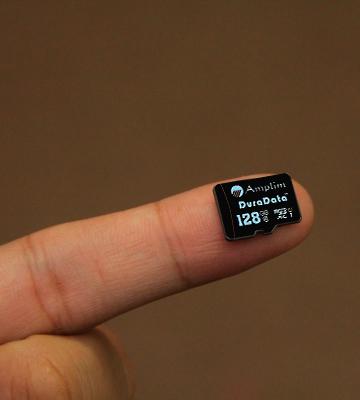




Your comment was successfully sent
Error! Please try again later