A six-core CPU, Amlogic S922X will provide you with excellent performance and stability. Likewise, the 64 GB of internal ROM memory allow for saving quite a lot of replays and short clips without cluttering the internal memory too much.
The buttons on the remote are not on a convenient side to their small size.
Beelink GT King is made in a compact, easy to use housing that doesn't take too much space in front of or underneath your TV. What is more, the unit is pre-equipped with Android 9.0 OS that can update automatically, including the apps installed on the device.
4K/60 FPS
CPU: Quad-Core Arm Cortex A73 and Dual-Core Cortex A53
RAM: 4 GB
ROM: 64 GB
GPU: Mali-G52 MP4
Wi-Fi (802.11n), HDMI 2.1, 2 x USB 3.0, USB 2.0, RJ45 standard, AV output, Audio SPDIF output, DC input, Micro SD card Port
Remote with built-in microphone
Android TV 9.0
13 x 10 x 2 cm
Amazon's 30-day return policy
This stick operates on the AirPlay technology from Apple that allows streaming content from mobile gadgets directly to your TV via the free Roku app. To add more, the setup of the whole set is mostly automatic and won't be a huge issue.
Might require an HDMI extender to work with some TV models.
Being one of the smallest streaming media sticks that are available today, the appliance can handle 4K Ultra HD resolutions with ease to match, which can easily put to shame some of the bulkier devices in the same price range. However, the main thing that makes it stand out is its ease of use and connectivity.
4K/60 FPS
Not listed
Wi-Fi (802.11n), HDMI 2.0a, microUSB (for power)
Remote with built-in microphone
Roku OS
9.4 x 2.03 x 1.2 cm
2 years
The set-top box is supplied with a high-quality HDMI cable for outputting images from the player to the TV, as well as a USB cable for powering the Smart set-top box. Automatic software updates do not require user interaction, while providing access to new features.
Wi-Fi does not support the 5 GHz standard.
The Roku Premiere is ideal for people who are not very familiar with modern technology. The Roku OS has an intuitive interface, providing easy navigation. The ergonomic remote makes it easy to control your media player.
4K/60 FPS
Not listed
Wi-Fi (802.11n), HDMI, microUSB (for power)
Remote without microphone
Roku OS
3.5 x 8.4 x 1.8 cm
2 years
Thanks to Bluetooth 5.0 + LE, you can connect wireless speakers, headphones, game controllers, keyboards, and mice (also work on the Bluetooth protocol) to the device. Dolby Atmos support allows you to output 7.1 channel sound.
The appliance tends to get hot during prolonged use.
This model can significantly expand the functionality of your TV since it provides access to Netflix, YouTube, Prime Video, Disney +, Apple TV, HBO, and more. The high quality of the image will pleasantly surprise even demanding users. On top of that, you are getting access to Prime Music that contains millions of popular music tracks.
4K/60 FPS
CPU: Quad-core
RAM: 1.5 GB
ROM: 8 GB
GPU: IMG GE8300
Wi-Fi (802.11ac), Bluetooth, HDMI-male (HDMI extender included), microUSB (for power)
Remote with built-in microphone
Fire OS
3.9" x 1.2" x 0.6"
1 year
Thanks to the integrated Dolby Digital+ technology, this small stick can handle up to 13 different audio channels, which makes it compatible with surround audio systems (up to 13.1). The bandwidth of 6 Mbit/s, on the other hand, results in almost lossless data transmission.
Requires granting permission to applications in order to update the firmware.
The Fire TV Stick Lite is an affordable TV stick that resembles a regular flash stick more than it does a streaming media appliance. Nevertheless, it is one of the top options for your TV in the budget price range. Featuring a combination of a powerful CPU, a capable GPU and a memory unit it can stream media in 4K resolution (60 FPS) without breaking a sweat.
4K/60 FPS
CPU: Quad-core
ROM: 8 GB
GPU: IMG GE8300
Wi-Fi (802.11ac), Bluetooth 5.0, HDMI output, microUSB (for power)
Remote with built-in microphone
Fire OS
8.6 x 3 x 1.3 cm
1 year limited
This site is a free online resource that strives to offer helpful content and comparison features to its visitors. Please be advised that the operator of this site accepts advertising compensation from certain companies that appear on the site, and such compensation impacts the location and order in which the companies (and/or their products) are presented, and in some cases may also impact the scoring that is assigned to them. The scoring that appears on this site is determined by the site operator in its sole discretion, and should NOT be relied upon for accuracy purposes. In fact, Company/product listings on this page DO NOT imply endorsement by the site operator. Except as expressly set forth in our Terms of Use, all representations and warranties regarding the information presented on this page are disclaimed. The information which appears on this site is subject to change at any time. More info
Beelink GT King
Extremely Powerful
Most of the devices that people have underneath their televisions are generally just small computers that have reduced specs compared to what one would use for work. Of course, most of these devices won't support a keyboard or mouse, and don't use a full operating system like Windows, but the architecture of the devices is the same. The main difference is that they are geared for only doing one task, so the hardware and OS don't need to be as powerful as a desktop or laptop computer. The Beelink GT King Android 9.0 TV Box, however, bucks this trend by giving you an extremely powerful Android TV box that is just as capable as many desktop computers.
The full power of this media streaming box starts with its base hardware. This device is powered by an 8-core Amlogic S922X CPU, providing more than enough power to run several tasks at once. Video is handled by the equally capable Mali-G52MP graphics adapter, which gives the box plenty of power for running even the most graphics-intensive apps. The 4 GB of RAM allows for multiple high-performance apps to run at the same time without any noticeable slowdown in the entire system's performance. Basically, this box can handle pretty much everything you could possibly throw at it without skipping a beat.
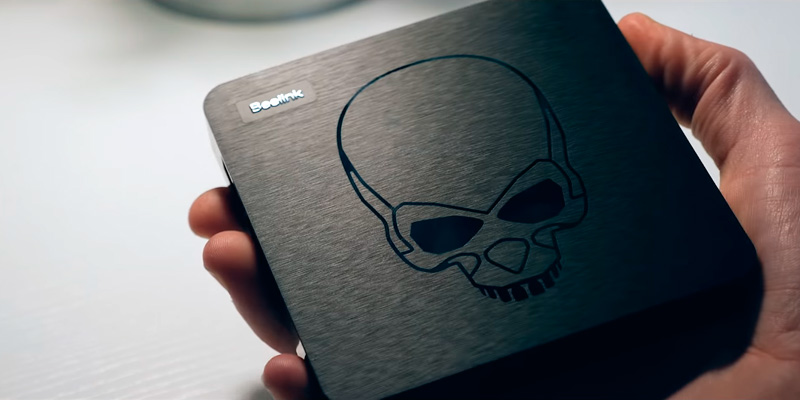
An Abundance of Connectivity Options
This Android TV box utilizes the Android 9.0 operating system, giving you the latest version of Android that has all of the latest updates and capabilities. This means you can download all of the latest apps and games without the OS being a hindering factor. The 64 GB of internal storage also gives you plenty of space for holding your favorite apps, games, movies, and music, all in one place. The system is controlled by the included remote controller, with an intuitive interface that won't take long at all to learn how to navigate. The remote, which requires 2 x AAA batteries (not included), even includes a built-in microphone that lets you operate the device through voice commands.
One of the greatest features of this Android TV box is the abundance of connectivity options built into it. For starters, you have all of the required output ports for connecting this to your TV, thanks to the HDMI 2.1, which supports 4K output. Also included are 2 USB 3.0 ports as well as a USB 2.0 port, giving you plenty of options for connecting peripherals such as mice, keyboards, and even USB flash drives for allowing the transfer of files or simply for expanding the storage capacity of the device. In the end, this extremely powerful Android TV box will be capable of handling anything that you would possibly want from it.

| Last updated price | $0.00 |
| Stock | May be out of stock |
| ASIN | B07G9ZFSZR |

Roku Streaming Stick+
The Tiniest 4K Stick
Sometimes getting a streaming media device might seem like a good idea, however, you don’t always have the space for it right next to your TV. Nowadays, most users have media converters, internet modems, and other similar appliances which all require access to a power socket. With this in mind, if you need to save space as well as have a spare power outlet, opting for an HDMI stick might be a smarter idea.
The Roku Streaming Stick+ is definitely among the smallest streaming media appliances included on our list. Measuring just 9.4 x 2.03 x 1.2 cm, this stick certainly won’t take a lot of space and will fit nicely behind or on the side of your TV set. The only caveat to this is that its unorthodox HDMI connector might be too big for some older TVs, however, that’s nothing an HDMI extender cannot handle.
What is really great about this tiny appliance is its support of 4K and HD resolutions out of the box without any additional tweaking. Likewise, the stick is also natively compatible with HDR screens and TVs. With these features under its belt, this tiny stick can transmit your favourite shows and films in full colour and sharp detail.

Over 150,000 Programmes in One Unit
For added convenience, the kit comes equipped with its own separate remote control so you won’t have to pair the TV remote with the appliance. On top of that, this Roku remote features a built-in microphone that can be used for voice-guided search and with applications that utilise voice commands like Amazon Alexa or Google Assistant.
When it comes to the services supported by the stick, there is quite a lot to cover. To name a few, the Streaming Stick+ is compatible with Netflix, BBC iPlayer, ITV Hub, Disney+, Prime Video, Now TV, All4 and many others. In total, you are getting access to more than 150,000 different programs and shows, which is not bad at all considering the overall price for the whole kit. As the main platform, the Roku channel also gets frequent updates and features the newest shows, films, and kid entertainment programs every week.
To wrap things up, the Streaming Stick+ from Roku is, perhaps, one of the best media streaming appliances in its price range and it is definitely a good alternative to bulkier boxes that take a lot of space. Easy to configure and to use, it provides functionality to TV sets that lack streaming capabilities or access to the internet, making it the top bargain you can find for the money.

Additional Info
| Last updated price | £54.49 |
| Stock | In stock |
| ASIN | B076FH18TC |

Roku Premiere
As Easy as It Gets
One of the first companies to bring streaming media boxes to the markets is also one of the best. In the last decade, Roku has really made a name for themselves with the great quality media streaming boxes they have brought to the market. Featuring an extremely intuitive menu along with hundreds of different streaming channels available, Roku has deservedly earned a reputation for creating some of the best streaming boxes available. This extends to the Roku Premiere 4K UHD Streaming Media Player, one of their latest offerings that hold up extremely well against all other set-top boxes.
The main thing that should be notable about a Roku device is that it is easy to set up and use, and nothing is different from this particular box in that regard. This device takes only a couple of minutes to set up and configure, and then you are well on your way to accessing all of your favourite streaming content. You have access to just about every streaming service you can think of, including all of the most popular ones, and the hundreds of different channels available will have you covered no matter what your tastes are. Better yet, finding any particular channel is extremely easy thanks to the intuitive interface that is included in all Roku devices.

Small Form Factor
Another area that Roku has managed to impress many of its customers is in the size of their boxes. Known for their sleek yet compact designs, those who enjoy saving space near the TV have always liked how easy they are to fit anywhere. With this model, though, the device has gotten even smaller than before. If you have seen an older Roku box, then you will understand that this one looks just like one of the older ones was cut in half. This extremely compact size makes it quite easy to place it just about anywhere you want, so finding space for it shouldn't be much of a concern.
Of course, the features this device has to offer don't stop there. This box comes with an HDMI cable, which is a nice addition considering that many other similar devices tend to cheap out and not supply one. Wi-Fi connectivity is included, although it should be noted that it does not support the latest 5 Ghz standard. Software updates on Roku devices are generally frequent, and the automatic update feature ensures that you are always running the latest version of the Roku software. If you are in the market for an extremely easy to use streaming box that will give you access to your favorite content, then you can do no wrong by going with a Roku.

Additional Info
| Last updated price | £47.41 |
| Stock | In stock |
| ASIN | B07XJ7DTZ4 |

Amazon Fire TV Stick 4K
No Smart TV? No Problem!
Many of the TVs that come out now have smart TV functionality, which in essence is meant to negate the need of having a separate streaming media player. However, many of the smart TVs don't really have quite the selection of different streaming services that a dedicated box has, nor are then usually as robust in overall features. Even still, there are TVs being sold that have no smart TV functionality. This isn't a problem, though, as you can turn any TV into a smart TV with the Amazon Fire TV Stick 4K Streaming Media Player.
Although we often refer to such devices as streaming media boxes, this device is no box. Instead, it is more of a small dongle that you can plug into the HDMI port of any TV. This device is incredibly small, so finding a place to put it simply won't be an issue. In many cases, it will just fit behind your TV, being virtually unnoticed. In fact, it is so small, that the remote for the device is roughly twice the size of it. For TVs that have their HDMI ports on the back instead of on the side of the unit, this media player comes with a dongle that makes it easier to plug in. One small hiccup with its small design is that the unit does tend to get pretty hot after extended use, but this shouldn't be much of an issue for anyone.

Wireless Connectivity Options
Despite its small size, this streaming media player is loaded with features. First of all, this does an exceptional job at streaming 4K content, with support for almost all of the most popular streaming services, including Netflix, Hulu, Disney+, and many others. Also, you'll notice that everything runs and plays smoothly on this device, with no streaming problems even with 4K content, and the interface runs buttery smooth without any slowdown or lag. This is a breath of fresh air for those who have used other devices that tend to get bogged down and run slowly.
A box of this size obviously won't have much in the way of ports, but that isn't much of a problem here. Thanks to the addition of Bluetooth support, you can use a wide array of different Bluetooth devices here, including your typical input methods such as game controllers, mice, and keyboards, as well as Bluetooth speakers for audio output. Speaking of its audio output, this device supports Dolby Atmos for true 7.1 stereo sound, for those who have a high-end home theatre system. At the end of the day, this extremely small streaming box is packed with features and certainly will go a long way towards expanding anyone's home entertainment centre.

| Last updated price | $0.00 |
| Stock | May be out of stock |
| ASIN | B079QB9BD7 |

Amazon Fire TV Stick Lite
The Ultimate 4K Media Streaming Stick
The Amazon Fire TV Lite is yet another HDMI stick that resembles a USB flash drive dongle more than a fully-fledged media box. That being said, as is often, the first impression can often be deceptive.
What we have here is, without a doubt, one of the most compact HDMI sticks for streaming media that you can find on the market today. Despite its size, though, the appliance is capable of streaming media like shows, films, as well as videos from internet platforms in stunning 4K resolution.
Contrary to other streaming media packages, this one comes equipped with an HDMI extender designed specifically to make the stick compatible with older TV systems that feature older versions of the HDMI port.
As for how the device is powered, the stick utilises a micro USB connection that will require a free power socket alongside your TV set. Fortunately, the kit features a UK power plug that acts as an adapter for the USB cable, so you won’t have to use one of your own adapters. Alternatively, the appliance has wireless modules and supports the Bluetooth 5.0 and 802.11ac Wi-Fi protocols, which enables swift pairing and quick updates without the need to use additional cables. The only drawback to that process is the need to grant permissions for the applications to update, which can take several minutes depending on how many of them you have installed on the stick.

Everything You Need Inside a Stick
Connectivity aside, let’s talk about what actually hides beneath the plastic housing of the HDMI stick. Although it is not uncommon for media boxes to be powered from the grid, a design solution like this in an HDMI stick is rather unusual. On the bright side, however, the appliance features a full set of hardware that includes internal memory, a CPU and a GPU. While the CPU features 4 cores for added stability, the memory unit includes 8 GB of storage, which will come in handy for such features as instant replays and screen capture. Conversely, the GPU that is integrated into the box is an IMG GE8300 mobile graphics adapter with a core speed of 660 MHz and DirectX 10 support. Due to this, the appliance requires an additional power draw via the micro USB cable.
Finally, if you have been searching for an inexpensive stick-like streaming media box with native support of modern streaming services, then the Amazon Fire TV Stick Lite will be right up your alley. Fairly compact and simple in operation, it offers the functionality of a more expensive streaming box while maintaining the low cost.

| Last updated price | £29.99 |
| Stock | In stock |
| ASIN | B07ZZW7QCM |

What Is a Streaming Media Player?
An up-to-date media player can turn your TV into a multifunctional digital device and greatly expand your options for viewing high-quality media content, whether you watch it online or use an external storage device. Aside from that, it provides access to just about every Internet streaming application available, as well as to social networks, video streaming websites, and 3D games. The main advantage of streaming media players is that they can be used with most modern TV models including some of the oldest ones, making a great alternative to expensive consoles. So, if buying a new smart TV isn't your priority at the moment but you'd like to enhance your watching experience, getting a streaming media player can be a solution. For this review, we've handpicked five of the most popular streaming media players available on the market so you can compare them and choose the one that best fits your needs. With one of these devices, you're to bring to life even some of the older LCD and LED monitors without multimedia features.
If you are looking for a portable device to fill in for a PC by connecting to a monitor or a TV set, we recommend taking a look at our picks of mini PCs or microPC sticks.
What Features to Compare
Form Factor and Performance
A choice of a streaming media player should start with looking at its form-factor and performance. There are several form-factors nowadays, the most popular among which are desktop players and smart sticks. The latter is usually placed beside the TV and connected to it via a cable. The smart sticks are known to be quite miniature (a little bigger than your average USB flash drive, so you can easily hide it behind your TV) and to have high functionality. The performance parameter includes the data processing speed, the response time, and the options for data storage. An important part here is played by the streaming media player's processor (CPU) as it is responsible for playing out your high-resolution videos and for comfortable gaming. The best streaming media players are those with quad-core processors. Then there is also the RAM capacity. To obtain a device with a good response time, look for the one with larger RAM, 2 GB or more. Talking about memory, remember about the media player's storage space. The larger it is, the more data you will be able to keep there. Up-to-date streaming media players sometimes feature a flash memory capacity of 8 GB and higher, or even an HDD drive of up to 3 TB, and some use external USB drives of various shapes and capacity. Additional modes also affect the performance: alongside a standard online video replay option, they might provide a gaming possibility with a special control, or they can include a DVR mode to record online streaming to the internal or external drive.
Functionality
Next, pay some of your attention to the functionality. It largely depends on the operating system (OS) as the operating system is what determines the number of supported applications, operation stability, and the availability of additional features like, for example, voice search. A major number of streaming media players are Android-based, and this means you will have a whole world of multimedia entertainment before you, right on your TV screen. Be it simple flipping through pictures or playing 3D video games, the good streaming device will let you enjoy it to the fullest. Today, the smallest resolution for a streaming media player is HD format, but we recommend you to look for at least Full HD device, as it is the resolution the films are released in, mostly. If you have a 4K TV, you will need a device that supports Ultra HD. Note that the bigger display you have, the larger resolution it will require for comfortable watching. As for the screens that support 3D, it will probably benefit you to buy a media streaming device with the same option. The models with an embedded TV-tuner also exist, although they usually only work with digital TV, not analogue. But instead, you will be able to record the shows you want to re-watch later. The great alternative to the tuner will be an IPTV-supporting streaming media player. IPTV is similar to the cable TV, it uses an Internet connection as an incoming signal. IPTV media players will provide you with an opportunity to watch high-quality TV channels in both standard and HD resolution. Among the supported video formats, we'd say, the most widespread would be MPEG 1/2/3/4, AVI, MKV for video, MP3, FLAC, WMA-Pro for audio, and JPEG for images. So choose a device that supports those.
Interfaces and Controls
The last important parameter we'd like to point at in choosing the best streaming device is its interfaces and controls. Almost any up-to-date streaming media player includes an HDMI port for the maximum image quality and great sound. We recommend the HDMI of 1.4 or higher version both in the player and the TV. If you are planning to connect your streaming devices to the older TV models, you will probably need the composite and the component video outputs. At the same time, to play sound via the external acoustic system, you should, probably, consider the number and types of audio outs, which can be either digital optical, or have coaxial connections with analogue stereo outputs. The awesome addition to your best-streaming media player will be the availability of a USB input and a place to put a memory card in. It will make the content transfer a piece of cake. As for the controls, all standard media streaming devices operate on closed systems and go with a classic remote control. More cutting-edge devices might be equipped with a QWERTY-keyboard remote, voice search option, and embedded sensors to determine their position in space (the Air Mouse). About half of modern streaming media players can be controlled via your smartphone or another device using an official application. Sometimes you can connect a keyboard and a mouse to type and use social networks. And for fierce gamers, the gaming remote is surely a must.
Hopefully, this information will help you make your final choice of selecting the media player you need. Now let's proceed to the best streaming media players on the market as of today.
Sources:
1. Lauren Barret Finding the Best Streaming Media Player: Roku vs Chromecast vs Amazon Fire vs Apple TV, Money Under 30. March 23, 2016.
2. Streaming Media Buying Guide, ConsumerReports. Last updated: September 2016.
3. Marshall Honorof How to Buy a Streaming Media Player, Tom's Guide. May 4, 2016.
4. Brittany Hodak RIP VHS: World's Last VCR Will Be Made This Month, Forbes. July 23, 2016.








Your comment was successfully sent
Error! Please try again later