With a 3200 Mbps cap, not even the largest family hosting an extravagant party will be able to run out of data. Meanwhile, Circle® Smart Parental Controls allow restricting access to certain devices or websites, as well as setting up the duration of sessions online.
The device requires quite a bit of space.
The Netgear R8000-100UKS is the kind of wireless router that you acquire if you absolutely need to secure a reliable connection for a sizable group of people and cover the largest possible area. It isn't a cheap solution, but it's the one you invest in if you value quality above anything else.
Very large houses, large offices
802.11b/g/n/ac
3200 Mbps (2.4 GHz - 600 Mbps + 5 GHz - 1300 Mbps + 5 GHz - 1300 Mbps)
1 x Wan (RJ45) port, 4 x Lan (RJ45) ports, 1 x 3.0 USB port, 1 x 2.0 USB port
WiFi Protected Access® (WPA/WPA2—PSK)
2 years
This router includes the advanced protection system AiProtection (Powered by Trend Micro™): the web reputation (WRS) of all incoming traffic is carefully monitored to protect you from possible hacking of your home network.
Initial network setup requires a lot of time.
Equipped with a powerful 1.8GHz 64bit Dual-Core processor, the Asus RT-AC86U is perfect for people who have a lot of Smart-devices (mobile gadgets, laptops, TVs, etc.) in the house. It also copes perfectly with 4K video streaming.
Very large houses, large offices
802.11b/g/n/ac
2900 Mbps (2.4 GHz - 750 Mbps + 5 GHz - 2167 Mbps)
1 x Wan (RJ45) port, 4 x Lan (RJ45) ports, 1 x 3.0 USB port, 1 x 2.0 USB port
WiFi Protected Access® (WPA/WPA2—PSK), AiProtection (Powered by Trend Micro™)
2 years
ReadyCLOUD® USB Access allows you to use part of the connected external drive as personal cloud storage. You can use the amount of memory to host your confidential files that are not available to other users of the router.
This wireless router is quite expensive and not everyone is ready to pay for it.
If your home has children and they often use the Internet on their smartphones or laptops, then we recommend that you purchase this model. With the built-in Disney Circle® function, you will not only be aware of their browsing history but also be able to limit the time of their Internet sessions.
Large houses, offices
1 x Wan (RJ45) port, 4 x Lan (RJ45) ports, 1 x USB 3.0 port, 1 x USB 2.0 port
2 years
A large number of ports are available for different devices, and thanks to the MU-MIMO technology, impressive possibilities for backups exist. OneMesh is an easy way to create a Mesh network under one name for good network coverage throughout your home.
Setup of Sky Q service can take a long time.
An informative setup guide lets you set up your router in minutes. Stable performance thanks to the intuitive web interface and the powerful Tether app. An excellent choice for private apartments and small offices.
Small to medium houses
802.11b/g/n/ac
1200 Mbps (2.4 GHz - 300 Mbps + 5 GHz - 867 Mbps)
3 x LAN (RJ45) ports Ports, 1 x WAN/LAN Port, 1 x USB port, 1 x USB 2.0 Port
64/128-bit WEP, WPA/WPA2, WPA-PSK/WPA2-PSK encryption
3 years
All Ethernet ports boast advanced auto-sensing technology: devices connected via a LAN cable automatically exchange data packets to establish the optimal operating mode and maximum transmit/receive speed (up to 100 Mbps).
Too slow for virtual desktop.
The Wavlink AC1200 Dual-Band WiFi Router is best suited for small houses and flats where a stable Wi-Fi connection may be needed. Though not expensive, it offers great functionality and can be used as a repeater, too, if you need to expand an existing network.
Small to medium houses
802.11b/g/n/ac
1200 Mbps (2.4 GHz - 300 Mbps + 5 GHz - 867 Mbps)
1 x Wan (RJ45) port, 4 x Lan (RJ45) ports
WiFi Protected Access® (WPA/WPA2—PSK)
1 year
This site is a free online resource that strives to offer helpful content and comparison features to its visitors. Please be advised that the operator of this site accepts advertising compensation from certain companies that appear on the site, and such compensation impacts the location and order in which the companies (and/or their products) are presented, and in some cases may also impact the scoring that is assigned to them. The scoring that appears on this site is determined by the site operator in its sole discretion, and should NOT be relied upon for accuracy purposes. In fact, Company/product listings on this page DO NOT imply endorsement by the site operator. Except as expressly set forth in our Terms of Use, all representations and warranties regarding the information presented on this page are disclaimed. The information which appears on this site is subject to change at any time. More info
NETGEAR (R8000-100UKS)
Internet for Everyone
Every once in a while, there comes a point where you have to say that enough is enough. A moment when you feel like you had it up to here with an unstable Internet connection and you are simply sick and tired of watching a video buffer for minutes on end or suffering through a website taking forever to load. That moment may come to you later in the future or you might have experienced it already. And when it happens, you should definitely consider investing in the NETGEAR R8000-100UKS, a wireless router that will make you forget these annoying experiences like a bad dream.
As you might imagine, this isn't the sort of device you pick up to secure an Internet connection in your apartment. The price and the weight of about 1.1 kilograms alone should suggest that this is the sort of Netgear wireless router you pick up for a large office or an absurdly large house instead of wasting money on multiple routers. Take the kind of speed it offers, for instance. With a 3200 Mbps cap, not even the largest family hosting an extravagant party will be able to run out of data. To top it all off, the model utilises three Wi-Fi bands in order to deliver a fast and reliable connection to as many devices as possible.

Full Control
Now, if we're talking about a device that wouldn't just be able to secure a wireless connection for an entire house but could very well replace up to three different routers on its own, it would have to have a few things up its sleeve in order to deliver on that premise. One of those things is a set of six external adjustable antennas that do not just provide exceptional performance on their own but also come equipped with powerful amplifiers that deliver an outstanding coverage throughout an entire office. Of course, in order to handle that kind of range and speed, the device would require some serious hardware, like a 1 GHz dual-core processor that incorporates three offload processors to boost its performance.
Naturally, a powerful hardware setup requires some serious software to hold its back, and that's where the Smart Connect technology comes in. With the help of the latter, this Netgear router will be able to designate slower and faster devices to separate Wi-Fi bands, securing a fast connection to everyone regardless of the sort of gadget they're using in order to connect to the Internet. However, that's not all there is in terms of software since the model in question will also allow you to access NetGear Genie, a program that is easy to install and the one that will provide you with a personal dashboard to monitor, control, and repair the home network from the comforts of your own smartphone. And if you feel like that still isn't enough for your taste, there's also a free ReadySHARE Vault application that will secure automatic backups for Windows PCs directly to all of the connected USB storage devices.
In conclusion, the NETGEAR R8000-100UKS is the kind of wireless router that you acquire if you absolutely need to secure a reliable connection for a sizable group of people and cover the largest possible area. It isn't a cheap solution, but it's the one you invest in if you value quality above anything else and if you're the kind that likes to have full control over your network.

Additional Info
| Last updated price | £236.00 |
| Stock | In stock |
| ASIN | B00TDV2IS4 |

ASUS (RT-AC86U)
High Performance and Security
High gaming performance isn't the only thing that most gamers demand from their router. Many other aspects of a router tend to be equally important, not the least of which is security. Having a highly secure router ensures that your home network and all devices connected to it remain secure and away from the access of hackers. The ASUS RT-AC86U AC2900 WiFi Dual-band Gigabit Wireless Router takes these security concerns seriously and ensures that your home network is securely protected without compromising your gaming performance.

Maximising Gaming Performance
Just having a router geared towards gaming can help a lot with improving your networked and online gaming performance, but there are other things that can be done as well to give you the best frame rates and the fastest updates possible. Below are some ways to help improve your performance when playing online games.
- Close down other applications whenever you are gaming, especially ones that require constant access to the Internet. These applications may be taking up extra resources on your computer, as well as using up some of the overall bandwidth of your Internet connection. Closing these apps down will ensure that your gaming experience can use the maximum amount of resources possible.
- Try doing your serious gaming outside of peak Internet usage times. Since the lack of bandwidth available isn't always coming from your own household, doing your serious gaming sessions outside of peak usage hours (usually early evening) will ensure that you are getting the best network performance possible, minimising network performance issues.

Additional Info
| Last updated price | £119.95 |
| Stock | In stock |
| ASIN | B075WFL15D |

NETGEAR Nighthawk (R7000)
Super Fast Networking
Not everyone needs the fastest router available, but some of us do, and for those of us with such a need, just any old router won't do. This is especially true for anyone who has high internal network needs, such as those who often use a broad range of streaming services, or even for a small office where large file transfers between systems are commonplace. If you find that you need one of the fastest routers available on the market, then you should take a close look at the NETGEAR Nighthawk router. Made specifically for power users, this laptop features blazing network speeds that will let you utilise your network to the max without negatively affecting the overall performance.
To start with, this dual-band router offers AC1900 speed thanks to its 600 and 1300 Mbps channels, giving you easy connectivity for all devices that will need to connect. In fact, this device is easily rated to handle up to 30 different devices that are simultaneously connected, so even a small office will be easily served by it, not to mention even the largest homes. What's more, the coverage range of up to 1800 sq. ft. will be plenty for most people, and if your needs happen to require more than that, it should be quite easy to connect a WiFi extender. However, we are sure that most people simply won't need a larger coverage area than this.

Handles Heavy Loads
Of course, a router's ability to handle heavy network traffic doesn't just come down to the specific wireless technologies it offers. The internal hardware of the router must also be powerful enough to process the data fast enough to keep up, and with this router, you have plenty of power. The router includes a 1 GHz dual-core processor that can keep up with even a fully saturated network, so you won't have to worry about network performance issues even if you are maxing out your network.
This router has plenty to offer outside of its performance. Included in the router is the NETGEAR Armor technology that provides the ultimate in network security, automatically screening any potential malware that may be coming into your network, keeping all of your devices safe. The router also offers 4 wired Ethernet ports for anyone who prefers to directly connect their computers or devices through a wired connection instead of through wireless. The router even supports Amazon Alexa voice controls for full configuration and management of your internal network. Simply put, if you're looking for one of the most powerful wireless routers around, then you should look no further than this device.

Additional Info
| Last updated price | $0.00 |
| Stock | In stock |
| ASIN | B00HDK4GAK |

TP-LINK (VR400)
Get Up and Running Quickly
The importance of having a wireless network in your home or office can't be understated, but for those who are not the most technically inclined, setting up a new wireless network can certainly be a chore. With the tons of options that require configuring, as well as the ever-changing wireless standards, it is hard to know where to begin. Thankfully, the TP-LINK AC1200 Wireless MU-MIMO Dual Band Router makes this as easy as possible. Setting up the router from straight out of the box only takes a matter of a few minutes, and thanks to the easy-to-use configuration wizard, you don't need to be a technical expert to have a fast and secure wireless network.
Being able to get the router set up easily is not the only selling point of this model. Just like with most of the other models here, this router utilizes the latest in secure and fast wireless technologies to give you an extremely stable and powerful wireless network all throughout your home or office. This is accomplished thanks to the power wireless signal produced by this dual-band router, which gives you over 1 GB/s of total network bandwidth between the two bands, ensuring that your router can easily handle even heavy internet and network usage.

Fast for Every Device
One of the hallmarks of this particular router is the MU-MIMO technology that it uses to ensure that all devices connected to the network get maximum throughput. This works by the router reducing wait times for network packets while also giving each device the maximum amount of bandwidth possible through its connection. This results in instantaneous loading of web pages as well as quick sending and receiving of data, which will end up with your home network seeming to be something faster than you previously thought possible.
While the wireless capabilities of this router are nice, those who still utilize a lot of computers or other devices with physical Ethernet ports will be happy to know that this router provides four different Ethernet ports for wired connections. This means that no matter what devices you are using in your home or small office, you can be assured of them being able to connect to the network.
Just because a router is easy to setup doesn't mean it's easy to manage, but this is not the case here. Between the intuitive web interface and the powerful Tether app, keeping your network running in tip-top condition has never been easier. If you find this kind of ease of use coupled with the powerful features to be appealing, then you should find this wireless router from TP-LINK to be a great choice.

Additional Info
| Last updated price | £67.47 |
| Stock | In stock |
| ASIN | B08DVGFRXW |

Wavlink AC1200
Strong Budget Router
Not everyone needs the most powerful wireless router on the market, as not everyone live in a large home with dozens of Internet-ready devices. In fact, many of the routers on this list are complete overkill for anyone living in a small home or apartment. Regardless, even for such cases there is still a need for a strong and stable wireless Internet connection, and that is exactly what the Wavlink AC1200 Dual-Band WiFi Router provides. This router contains many of the great features that are in more expensive models, but scales them to be appropriate for smaller residences with fewer devices while still being extremely affordable for everyone.
First off, this router is not lacking in features despite its budget price. This is a dual-band router that provides the same features of more expensive models, including the ability to work well with multiple devices connected simultaneously, providing access speeds of up to 1167Mbps. The router is helped by the four antennae that help provide thorough wireless coverage throughout the home, ensuring that you have a strong and stable connection wherever you are. On top of that, this router can even act as a wireless repeater for those who are in a larger home or office and need to expand their existing wireless network.

Well-Balanced Networking
One of the best selling points in this router is how well it is able to handle both wired and wireless network connections. The router, in addition to its already mentioned wireless capabilities, includes four auto-sensing Ethernet ports that automatically detect any devices connected to them. All wired devices are detected to determine the optimal operating mode, ensuring that you get the best network speed that your device is capable of handling. This helps ensure that both wired and wireless connections maintain fast networking speeds without the need of worrying about one device dragging down the performance of others.
Plenty of other features are packed into this router as well. Setup of the router is quite easy, and managing it is equally so, as you can actually do it with the help of a voice assistant such as Amazon Alexa, or even with your smartphone. All of the latest wireless standards are supported, including 802.11ac, along with all of the most popular wireless encryption for providing maximum security for your home network. About the only negative we can find here is that unlike most of the other routers in this review, this one doesn't include any USB ports for connecting network storage options, but this shouldn't be much of an issue for those who need it for a modest home network. At the end of the day, anyone with a small home or apartment will find this budget router to be the perfect choice.

Additional Info
| Last updated price | $0.00 |
| Stock | In stock |
| ASIN | B07W8X5MLR |

What Is a Wireless Router?
Almost every home nowadays has a high-speed Internet connection, and anyone who uses more than one Internet-ready device is certainly using a wireless router to handle their connectivity needs. A wireless (or Wi-Fi) router is a special device that is used to provide access to the global network via any Wi-Fi enabled device of your liking, be it a laptop, smartphone or tablet. The connection can be established either by means of wires or wirelessly, which makes it convenient to use them in offices as well as at home for different purposes, including adding the ability to transfer common files with photos, music and video with multiple devices. Along with providing you with a reliable Internet connection, wireless routers can also act as a modem, saving you from the need to buy any other appliances additionally. So, make sure to choose a wireless router offering you all of the features you need and get down to browsing the web with utmost comfort and security.
Another device you might be interested in is a Wi-Fi extender. It will remarkably increase the range of the signal making sure people can access the Internet from all the corners of your house or office.
What Features to Compare
Many people nowadays know at least a little about wireless routers, as many homes have been using them now for a number of years. However, most people aren't experts when it comes to knowing which model is the best wireless router for their needs. There are a large number of characteristics that people should be aware of when choosing a model either for the first time, or to replace an existing router that is no longer able to handle their needs sufficiently. To make our comparison highly informative, and to ensure that most people's needs are covered, we've picked five of the best Wi-Fi routers aimed at various needs and budgets. You can read the details along with the key aspects that need to be considered when choosing a router for your home or office.
Range
When it comes to such appliances as Wi-Fi routers, the range is the most important parameter to pay attention to. The range explains the distance at which the signal will work trouble-free. This way, if you live in a flat or you rent a small room, you can easily go with a low-performing router since the range it provides will be more than enough to provide you with good Internet. Whereas those who live in large houses or work in large offices featuring plenty of walls, hurdles and other obstacles should pay attention to more powerful devices that offer a broader range and have two or more antennas.
Throughput
Also, you need to pay attention to the throughput of a router: it should be higher than the speed of your Internet provider. And if you are going to use one router for several devices, make sure to choose the device that offers the fastest speed. Also, there are different types of wireless protocols which provide a different maximum speed. To get the best deal, make sure to consider this parameter as well.
Connection and Control
When you choose a Wi-Fi router, you also need to check the connection and control features that show how reliable the connection is, whether your wireless router supports a special guest network or not, and whether you can control the number of devices connected to your network. This is particularly important if you are buying a Wi-Fi router for business use.
Interface
Finally, take a look at the interface of your router to make sure it will allow you to connect as many devices as you want. As a rule, there are routers with 1 or 2 USB ports and most of them include several LAN ports as well so you can hook up more gadgets via a wired network (for example, you can connect a PC to a Wi-Fi router).
FAQ:
Q: What should I consider while selecting a router, apart from speed and operating range?
A: Though the speed of the router and operating range are the most important points that will influence your choice, it's also necessary to pay attention to some other details. You should examine the ports that the router has. LAN ports connect devices to the router with an Ethernet cable while USB ports are necessary for connecting to external drives. In addition, the router should have several antennas because they enhance the operating range. And don't overlook the router's construction and design. For example, some routers can be fastened to the wall which is very convenient.
Q: What is the WPA2 encryption and do I need it?
A: You certainly need to secure your network and WPA2 encryption is one of the best ways to do this. Although WEP and WPA are also in use, they are dated and thus can't protect your network as WPA2. It enables you to set a password for your network, so each device that tries to connect to the network will need to have this password entered. It's especially important if you live in an apartment or work in the office center.
Q: If I need a wireless router for a big office, how can I choose a good one?
A: Routers used in large offices ought to be especially powerful. They should operate properly regardless of the number of connected devices. That's why you need to get a 802.11ac router which has 5GHz throughput. Tri-band routers usually cover a larger operating range than dual-band ones (up to 5,000 sq ft). And don't forget to protect your network with a reliable password.
Q: Can I set up the router on my own?
A: Certainly! The majority of routers have a straightforward setup process using a web or mobile app which will take you a few minutes. In addition, mobile apps are further used for remote network management.
Q: As a parent, I want to protect my kids from bad websites. Can a router help me?
A: Modern wireless routers often have an option of the parental control. It allows parents to set certain Internet limitations, for example, ban access to inappropriate sites. Besides, in this way, parents can keep track of sites their children frequently use and block improper ones.
Q: How can a guest network be useful for me?
A: If you often have guests or you're a host of Airbnb, then it's a good idea to have a separate guest network. It's an additional network for people who visit your house. You won't need to share with guests your personal security password since the guest network will have its own one.
Sources:
1. Tyler Lacoma Confused about Wi-Fi routers? Here’s how to buy the right one for your home, DIGITAL TRENDS. November 30, 2015.
2. Wireless Router Buying Guide, Consumer Reports.
3. How to Choose a Wireless Router, wikiHow.
4. Dong Ngo Networking buying guide, CNET. September 14, 2016.
5. Ivan Mehta Buying a Wi-Fi Router? Here Are the Features and Specifications That Matter, Gadgets360. March 30, 2015.
6. Wireless router, Wikipedia. October 5, 2016.
7. Jon Barrow How to buy the best wireless router, Which?
8. Everything You Need to Know Before Buying a Wireless Internet Router, eBay.
9. Vinay Prajapati 7 Things to Know Before Buying a Wireless Router for Your Home, TechPrevue. May 16, 2016.
Popular Comparisons
































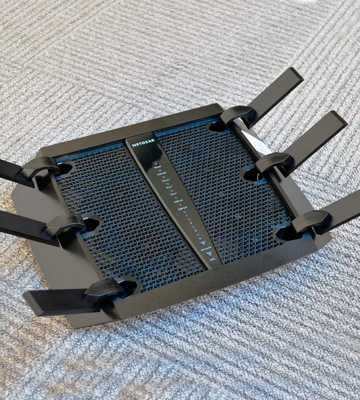




Your comment was successfully sent
Error! Please try again later